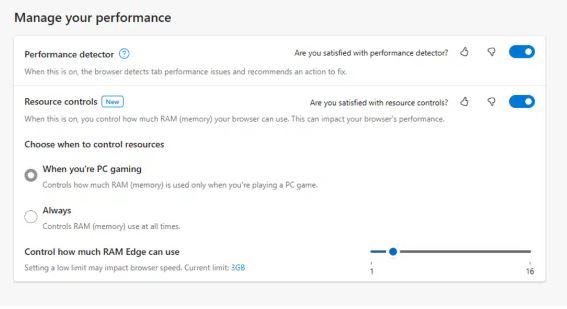Microsoft has launched a new version of its Edge browser with a RAM throttling feature that prevents the browser from exceeding user-defined limits.
The software giant continues to add new features to the browser in hopes of attracting more customers.
The Edge Beta 125 can be configured to use 16GB to 1GB of RAM.
This prevents heavy browser use from affecting other applications, especially on systems with little RAM.
In the early days of the Internet, using HTML and Javascript to describe web pages was easy and communication was slow, a combination that led to improvements in web pages, email, chat, and networking sites that rarely exceeded 100 kilobytes in page size.
Fast Internet connections and the spread of HTML and Javascript have given rise to huge web pages, often exceeding 2000 kilobytes in size, which is more than twenty times the data consumption.
Along with client-side advertising code, cookies, Javascript/CSS fonts, and graphics, browser tabs can consume hundreds of RAM per tab.
Opening the last two or three web pages using a web browser like Chrome consumes more than 4GB of memory, which greatly affects performance when gaming or multitasking.
Microsoft has switched from using the web rendering engine used in Internet Explorer to using the same engine used in Chrome and the current version of Edge, so the browser faces a similar problem of using too much RAM.
Microsoft previously introduced "Sleep Tabs" to free up RAM, although the browser may still use up to 4GB of physical RAM when browsing certain websites on systems that meet the minimum system requirements for the operating system Windows 11.
A new section called “Resource Control” can be opened to limit RAM usage only when playing games or always.
A slider allows users to set the amount of RAM that Edge can't overflow while running or in the background. The range ranges from 1GB to 16GB of RAM.
Limiting RAM usage allows you to reallocate resources to important applications when running resource-intensive tasks, playing games, or using low-performance devices with less memory compared to modern Android smartphones.
Reducing RAM usage can affect browser performance. However, freeing up RAM allows your system to multitask better, especially while gaming.