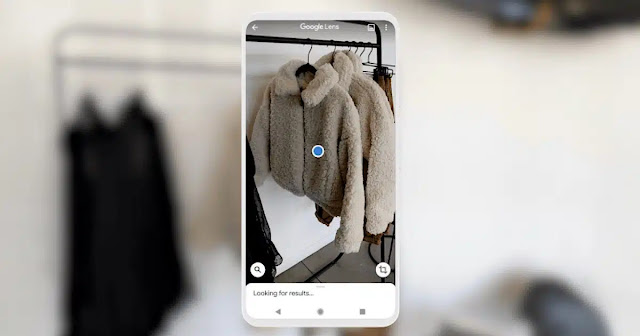If you can see it, you can search for it. This is the simple idea behind Google Lens, the visual search tool available in the Google app for Android and iOS.
The tool (Google Lens) allows you to use your phone's camera to search for what you're looking at, take a photo or screenshot, or long press on the image you see while watching. Navigate and get a set of visual results to explore. Google claims that its tool (Lens) is used 12 billion times per month for visual search.
If you've never tried the tools (Google Lens); Here are some ways you can use it to make your life easier:
1- Know what you see during the day:
If you see an amazing building or landmark that you don't know but want to know about, you can use the tool (Google Lens). It will tell you what you saw and give you a link to click to find out more.
Whether you're outside or in your home garden, you can use your phone's (lens) to spot plants, animals, and insects you can't quite describe with words. To find them, because lens tools allow you to find and learn more about everything you see, for example: Is the exotic plant you see one that needs constant sunlight, or maybe it should be grown indoors?
2- Look for skin diseases:
Any moles or strange rashes that appear on your skin can be hard to put into words. For this reason, Google has introduced a new feature in its tool (Google Lens) that allows you to visually search for skin conditions similar to those you see on your skin and reach the closest initial diagnosis.
All you have to do is take a photo or upload it through Lens and the tool will show you similar photos along with related information from articles online.
It also works if you don't know how to describe other ailments in your body, for example b- Bumps on your lips, wrinkles on your nails, or hair falling out from your head.
3- Translating traffic signs and menus in more than 100 languages:
If your summer plans include travel, the tool (Google Lens) can help you bypass language problems easily by allowing you to translate displayed text: road signs, menus, etc. in more than 100 languages.
To translate the text you come across, just go to the (lens) tool of your phone and click on the translate option on the camera toolbar. There you can take a photo or upload a photo and even point the camera at the text you want to translate directly, for example: menus or road signs, the tool will automatically detect the written language and completely replace the translated text in the photo with the old text on your phone screen.
4- Do your homework.
If you're having trouble completing your math, history, or science homework, tap the homework option, take a picture, and the tool (Google Lens) will give you directions to help you solve the problem.
The homework help feature also allows you to answer questions in multiple languages and set your preferred language for search results.
5- Buy products that catch your eye.
If you're browsing the web on your phone and you find something you're looking for, like a fancy pair of sneakers you need for a run or a fancy and functional backpack, you can use the tool (Google Lens) to quickly find that product search and purchase.
Simply save the screenshot and upload it to the tool. You will then be shown a list of purchasable games with links where you can make a purchase.
If you see something on the go and want to buy it, you can use the tool the same way; Point the camera with the lens at this thing, take a picture and you will see an option for an online store where you can make a purchase.
6- Find nearby restaurants that serve your favorite dishes:
Google has developed a tool (Lens) that supports multiple searches and can quickly find things near you, such as food at local restaurants.
Let's say you see a picture of a new dish that looks delicious and you want to try it, but you don't know the name to quickly find the dish. Simply upload the image to Google Lens and set Add near me to your search. The tool will then show you nearby restaurants that offer what you're looking for.
7- Unleash your creativity with Lens and Bard bots:
Google announced at its annual developer conference (Google I / O 2023) last May that the Bard bot will soon support image processing prompts and responses.
The bot displays images and text in its responses. Users can also insert images into the prompts to test them, or write text comments on the content as the bot uses Google Lens tools to understand the content. You can get images for both visual search and generative AI.
Whether you want to learn more about what you saw or explore new ideas in a more meaningful way, the Bard robot can help you on that journey.
For example, you could show Bard a picture of a new pair of shoes you'd like to wear on vacation and ask him to name them. You can also ask Bard for ideas on how to style summer sandals for your beach vacation and then continue browsing with the (Google it) button, which allows you to search Google and explore online stores.