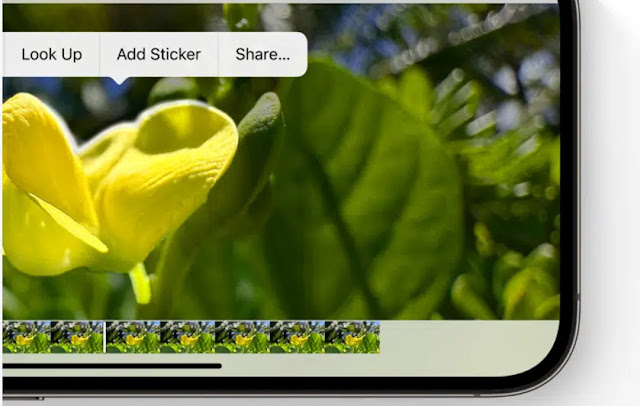Last Monday, Apple announced the new operating system (iOS 17) for iPhone users, which includes a number of new features, including: new features in the Messages application, the ability to call stickers, and the ability to leave visual messages in FaceTime. Features of the app and the new Journal app. login, screensaver, etc.
However, the system (iOS 17) contains other features that Apple did not mention at the Developers Conference (WWDC 2023) when the system was released due to time constraints.
So, here is a list of features that Apple didn't announce at the conference that we can find by browsing the iOS 17 release materials:
1- Allowed features (visual search) in videos:
Last year, Apple introduced a feature in iOS 16 that allows iPhone users to remove the background from any photo with just one tap. This year, it has improved the feature and made paused video images available to users.
In iOS 17, you can now pause any video in the one you want to extract from the video, then long-press on the scene, especially the part you want to extract, be it a person or something, and you're done. Never see what you clicked. The section will appear blinking white. A window will appear asking you to copy or share.
In addition, you can search for existing articles separated from images and videos to find more information about them directly. You can also turn them into stickers with the new Live Stickers feature.
2- Search for recipes directly on the photos:
As expected, Apple did not announce any major AI updates during its keynote at this year's developer conference, but it quietly improved the features of iOS 17, which will be based on its technology work (computer vision).
With the visual search feature, users can now click on any food item in a photo and search for similar recipes. This feature provides an easy way to get cooking inspiration without having to search the web.
3- Improve search in the Photos app:
In iOS 17, Apple has improved the machine learning algorithm in the Photos app to recognize your pets, such as dogs. b.Cats, and automatically added to the person's album.
4- Enter the verification code automatically in the email:
The Mail app in iOS 17 is getting a major new feature that automatically fills in verification codes in the Safari browser, even if they were received in the Mail app.
before iOS 17; Previously, it was only possible to auto-fill the confirmation code into the text message. The new feature allows you to securely log into the service's browser without having to leave Safari to copy and paste a verification code.
In addition, in the Password section of Settings, you can automatically delete emails and messages containing verification codes after they are automatically inserted.
5- New shopping list reminder in the app:
The Reminders app in iOS 17 includes a new feature called (Shopping List) that automatically groups added items into categories to make shopping easier. The app also allows you to change how groups and items are displayed, and the menu remembers your preferences.
6- Share your AirTag with five people:
In iOS 17, you can share an AirTag with up to five other people, allowing friends and family to keep track of items in the Find My app.
Anyone in the group can see the location of the item, play a sound, and use the feature (pin search) to find shared AirTags when they are nearby.
7- Improve sharing of content via AirPlay:
Sharing content via apps (AirPlay) on iPhone just got easier; (Device Intelligence) Allows apps to learn the user's preferences when playing content on the iPhone, and then sends the apps notifications to support content playback on the device.
AirPlay also works with supported hotel TVs, so users can easily enjoy their favorite content on the big screen when they travel.
8- New features in the "Accessibility" section:
In iOS 17, Apple added new features to the Accessibility section, including:
- (Live Speech) which allows people with speech impairments to type and read their own words directly or through phone calls and FaceTime.
- Personal Speech Feature: Gives users at risk of aphasia the ability to create a voice that resembles their own.
- Point and Speak: Allows the blind or visually impaired to hear the text while pointing to a physical object.