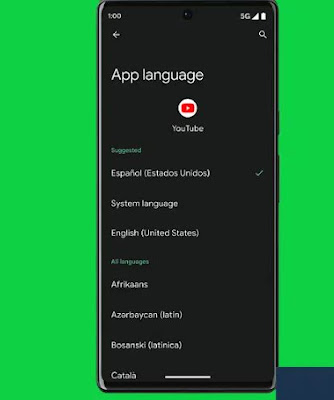Last Thursday, Google released the first beta version of Android 14, which is the operating system that will be available with Android phones when the final version arrives in August or September 2023 and 2024.
This year, Google only released two developer previews, and this beta is the most stable version of Android 14 since February 2023, when Google wanted to make its apps compatible with the system before the final public release. .
Android 14 brings several improvements and new features aimed at simplifying app navigation, custom actions in sharing options, and privacy and security improvements. So it won't offer a general fix like Android 12, but it does promise a big update to the previous version.
Here are the main innovations of the first beta of Android 14:
1- New navigation gestures:
Google introduced a new feature for gesture navigation in Android 14, the new back arrow that helps you navigate easily through the system and the arrow corresponds to the new theme style (Material You) because it matches the color and appearance with a wallpaper that customizes your phone or (Theme). User topic.
And Google has designed this arrow very well, and it is also suitable for the predictive return experience in Android 14, because the system shows you a preview of the return screen, so when you return to the phone screen, you will see the return of the displayed screen preview, which you will be directed to after the gesture.
The first beta version of the system also includes some graphical improvements to the navigation of the main interface, as well as improvements to the movement of application icons.
2- Custom actions in sharing options:
In previous versions of Android, if you want to share files or photos, you will see a list of applications and contacts that you can share, making it easier to share data between applications, but in Android 14, developers can add new shared specializations that advance usage. It allows them to include processes specific to their application.
So if you're sharing a photo or something else through the new system, some actions were customizable before. For example: you can customize the action of posting a photo as an Instagram story.
3- Better support for large screens:
One of the first things Google announced in its first developer preview was to help developers build apps that adapt to different screen sizes. With more and more design tools and tricks available to developers, we can expect the apps to work well on large screen smartphones, foldable phones, and tablets. This mirrors Apple's work to seamlessly transfer apps from iPhone to iPad to MacBook computers.
4- Improvements to the language settings for each application:
There are many cases where multilingual users would like to set their phone's system language to one language - for example English - but choose a different language for some applications, for example French, Dutch, Chinese or Hindi.
Therefore, the language preference for each app is important, especially for those who speak multiple languages. So Google developed the app's voice function and introduced it for the first time in Android 13 last year.
this year ; Android 14 allows developers to have more precise voice control for each app. You can customize the list of languages for each region, provide updated local languages, better support for gender-specific languages, i. h. Languages overlap in grammatical categories such as nouns, verbs, adjectives, and prepositions. Based on the gender of the people and things you talk about or talk about.
5- Improved notifications:
Android 14 includes a new setting that prevents apps from using full screen notifications. This setting allows users to give applications the ability to display or block notification content in full screen mode, for example B. Reminders, meeting reminders, as well as incoming calls.
6- Faster and more secure PIN entry:
In Android 14, Google is improving the privacy feature, so PIN usage has been improved by letting you disable input animations when unlocking the phone. The button on the keyboard has been clicked.
Again and again Google has developed an option to make PIN entry faster, when you enter a PIN of 6 digits or more, the operating system automatically recognizes the correct numbers you entered and quickly unlocks your phone while it's running (Android 13) and all versions older than you Press the (Enter) button to confirm the PIN code.
7- Enhanced security:
Since malware tends to target older versions of Android to avoid security improvements in newer versions, Android 14 does not allow you to install older apps from Android 5.1 or later.
The system also includes some hidden security improvement features, including expanded support for authentication with passkeys, and allowing login with biometric authentication (Touch ID, Face ID, PIN, or swipe pattern), while for more applications instead of a username and password Uses.
8- Restrict access to photos and videos:
If you'd rather not give apps access to all of your photos and videos, Android 14 includes a new option to control which photos and videos an app can access.
9- Improve battery life:
Android 14 does not include any major features to improve battery life, but Google has made serious efforts to improve system efficiency to reduce battery consumption, including: Changing the way the operating system handles background tasks, causing data to be transmitted to the user. . Tasks and manage uploads and downloads more easily. , especially when throttling is required, eg B: download large files only when Wi-Fi is available and a few other tweaks that allow slightly longer phone life for system user battery.
10. Health Connect makes managing health data easier:
With the increasing use of fitness and health tracking apps, you may find yourself scattered through data from different apps. There is an app for measuring blood pressure, an app for running and another for sleeping. Therefore, Google developed the app (Health Connect) to provide a centralized way to easily track and share your health data across different apps and services.
In addition, it was reported that the application (Health Connect) may be pre-installed on all devices running Android 14, but this has not yet been confirmed. Since the system is still in beta, we expect to learn a lot in the latest release of Variety.