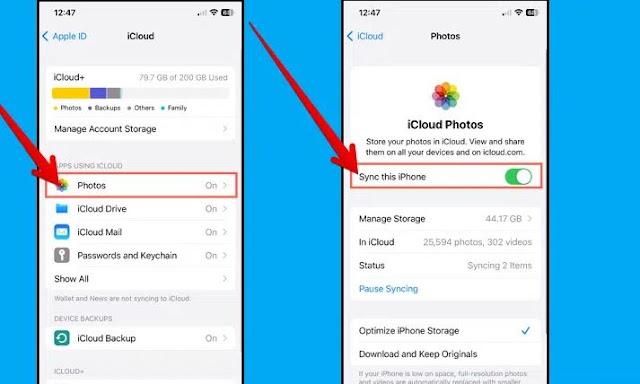Apple automatically gives you 5GB of free storage when you first set up an iCloud account on one of your devices, which you can use to keep your backups, photos, and videos, and if you need more storage, you can always upgrade to a paid plan.
It's easy to run out of storage space in your iCloud account, especially when you store a lot of documents, photos, and videos. So before upgrading to one of the paid plans, you can scan for files you don't need. You do not need to run to save disk space.
Large photos and videos can be deleted from iCloud while they are on iPhone because when the available space in iCloud is full, you cannot backup your data on your phone without upgrading your plan. In this case, it is better to check the disk space and, if necessary, free up some data.
Here's how to delete photos from iCloud but keep them on your iPhone:
If iCloud Photo Sync is enabled; If you delete a photo stored in iCloud from one device, the photo will be deleted from other Apple devices that are signed in to the same Apple ID, as well as from iCloud.
So if you want to delete photos from iCloud to free up space on the service but keep them on your iPhone, you must first disable iCloud Photo Sync on your iPhone or other Apple devices that are signed in with the same Apple ID and then this can be done from Through the following steps:
- Go to Settings on your iPhone.
- Click your name at the top of the screen.
- From the menu that appears, tap on the iCloud option.
- Click on the (image) option.
- Tap the toggle next to to turn off Sync this iPhone.
Once your iPhone finishes syncing photos to iCloud, you can sign in from your computer (iCloud.com), select the Photos tab, then select and delete the photos and videos you no longer want to use.
Deleted photos and videos are moved to the Recently Deleted folder on iPhone and iCloud, permanently deleted after 30 days, and can be restored if you change your mind.
However, if you want to permanently delete them before 30 days, go to the (Recently Deleted) folder, select all and click on the delete option.