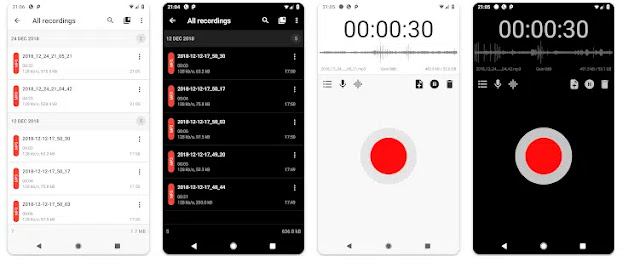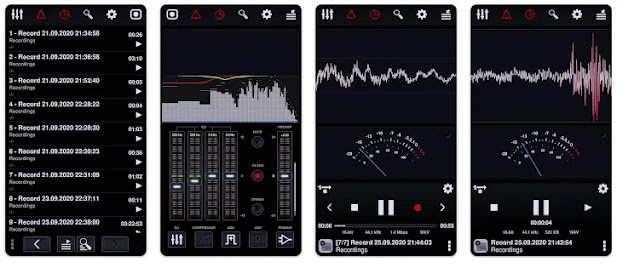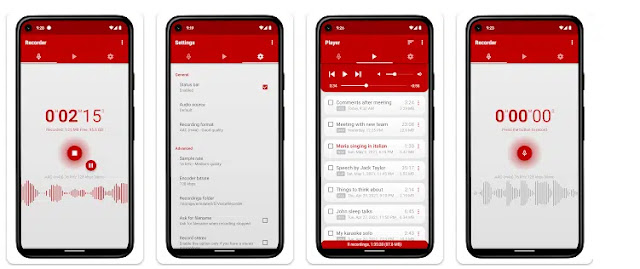Many people need recording apps to record audio during business meetings to repeat important topics mentioned in the meeting, students also need to record lectures and review them later and take important notes, journalists need them to do interview recording and much more. Need to use the app to record audio.
While Android phones and other smartphones come with built-in voice recorder apps, third-party voice recorder apps offer several features that are not offered by the built-in voice recorder apps. For example: the ability to edit audio clips and improve the sound quality after recording is finished, the ability to transcribe recordings into transcribed text so that important parts of a lecture or business meeting can be viewed without manually taking notes, among many other features.
If you are an Android phone user and looking for a feature-rich voice recorder app, check out these 7 best voice recording apps Android phone users can try:
1- ASR Voice Recorder App:
ASR Voice Recorder is one of the most effective recording applications out there. It records audio in various formats such as MP3, FLAC, WAV, OGG, and M4A. In addition to the ability to save recordings to cloud storage platforms such as Dropbox, Google Drive, etc.
This app also has many other features like: B: Control the playback speed of recordings, automatically skip silent parts of recordings and more.
ASR Voice Recorder app is free for Android users on the Google Play Store.
2- Dolby On app:
Dolby On is a feature that improves the sound quality while recording. In addition, it includes an audio editor that allows you to make some adjustments to the audio clip after the recording process is complete.
Examples of the audio enhancement filters available in this app are: noise reduction, essence removal, and it also comes with advanced Dolby Audio technology.
Once your recorded audio is ready, you can save it, share it via social media platforms, SoundCloud, messaging apps, or email it right from the app.
You can also record audio clips in other applications and add them to Dolby On to edit and improve sound quality using Dolby technologies.
Dolby On is free for Android users on the Google Play Store.
3- Easy Voice Recorder app:
Easy Voice Recorder's interface is simple and straightforward. After opening the application, click on the microphone icon button to start recording directly. Once done, you can share the recording on social media platforms, messaging apps, or via email. You can also set one of the recorded audio clips as your phone's ringtone.
This app also has additional features such as: the ability to change the audio file format and Wear OS support where you can record from your smartwatch.
The paid version includes additional features such as the ability to upload new recordings to Google Drive, Dropbox or Microsoft OneDrive. In addition to all the formats available in the free version, it is also possible to record in MP3, FLAC and AAC formats. With this app, you can record audio with an external microphone over a Bluetooth connection.
Easy Voice Recorder is free for Android users on the Google Play Store with a built-in subscription.
4- J Labs Voice Recorder and Audio Editor App:
This application has a unique interface where you can see what the recorder (cassette) looks like and click on the available buttons to start, stop and play the recording. The user interface consists of 4 basic buttons: a record button to start recording an audio clip, a play button to play a recorded audio clip, a stop button to stop the recording, and a reset button to restart the recording.
You can customize the look of the voice recorder that appears on the home screen of the app as the app offers a bunch of different themes to choose from. After recording an audio clip, you can make some small edits to the audio clip, but this application does not provide advanced editing features to modify the audio clip and improve the audio quality.
J Labs Voice Recorder & Audio Editor is available to Android users on the Google Play Store for free via an in-app subscription.
5- Neutron audio recording app:
Neutron Voice Recorder has multiple features like silence detector to skip silent parts and record audio only. And a function (high-quality resampling) to reduce the size of recorded audio files without losing quality, which allows you to record longer lectures and save them in small files. It also supports many different audio file formats such as: WAV, FLAC, MP3, Speex, etc. And you can share the saved files with other apps installed on your phone.
Android users can purchase Neutron Audio Recorder for $7 and 99 cents from the Google Play Store.
6- Otter Voice Notes App:
It is a recording application that includes a number of features that can be used for business meetings or conferences. You can use it to transcribe recorded audio clips so that the text appears on the screen while recording, and you can transcribe and save important parts of it without having to manually take notes during meetings or lectures.
In addition, you can share written notes, meeting summaries or lecture notes with your colleagues via various applications and emails, and invite your classmates or co-workers to join the application to edit and discuss copied notes.
The free version allows 600 transcription minutes per month, while the premium subscription allows over 6,000 transcription minutes.
The Otter Voice Notes app is free for Android users on the Google Play Store and requires an in-app subscription.
7- Voice Recorder Pro app:
Voice Recorder Pro allows you to record audio clips in various formats such as PCM, AAC, and AMR. In addition, it has a user-friendly interface and you can easily find and manage the recorded audio files in the application. You can also use it to record phone conversations.
Voice Recorder Pro is free for Android users on the Google Play Store with a built-in subscription.