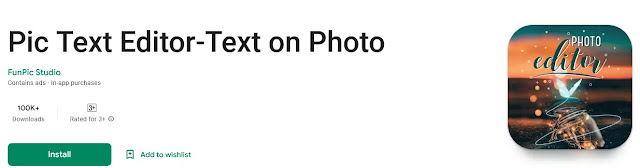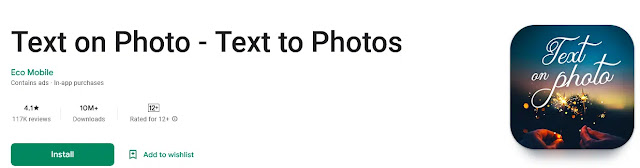Most photo editing apps have the ability to add text to photos, just like the photo apps built into modern phones, but they don't offer many options for editing text or adding custom fonts.
To get around this problem, you can choose a photo-only text app that is easy to use and offers plenty of text editing tools.
If you are an android phone user and want to add unique text to the photos on your phone, you can use one of the following apps:
1- Phonto - Text in Photos App:
You can use the Phonto - Text on Photo app to add text to photos in your phone gallery or create new ones in the app.
This app has more than 200 fonts for you to use, and if you don't find the font you want, you can add custom fonts to the app. After writing the text, you can modify it, for example change the text color, add shadow, change the text size and background color, just move it to any position of the image and so on.
Phonto is available to Android users for free on the Google Play Store with an in-app subscription.
2- Pic Text Editor app:
This app includes a variety of fonts and filters that allow you to make simple photo edits and add text in a unique way. If you don't find the font you like, you can add other fonts to the app.
Pic Text Editor app allows you to change text color and size, add shadows and customize text background like black and white. B. Change color or add gradients and shadows. You can also use this app to add borders to images (if it offers a unique set of borders), change image size and angle shape, and apply filters.
Pic Text Editor app is free for Android users on the Google Play Store with an in-app subscription
3- Text on the photo - Text on the photo app:
You can use the app (Text on Photo - Text on Photo) to add text to photos in your phone gallery or select a photo from the available photos in the app and add text.
You can also change the font, change the color of the text, apply shadow, add effects to the text, change the size, and after adding text to the image, you can easily share the application via social media directly, or you can easily refer to it later, as the application saves everything your work.
This app is free for Android users on the Google Play Store with an in-app subscription
4- TextArt application:
With the TextArt app, you can use a photo from your phone gallery, choose a background for the text from the options available in the app, or choose one from the ones already in the app.
Select the image you want to add text to, then start writing text and use the various text editing features available in the app, such as for example: change font, size, color, add frame, shadow, etc. This app also allows you to add stickers to photos, add frames and combine multiple photos into an album.
TextArt is free for Android users on the Google Play Store with an in-app subscription
5- Text in the Photos app:
This application contains various images, you can use or use images from your phone gallery. It allows you to write text or add quotes from quotes in the application, you can change the color of the text, increase or decrease the size, change the font if you want and change the color of the text.
Text on Photo is free for Android users on the Google Play Store.