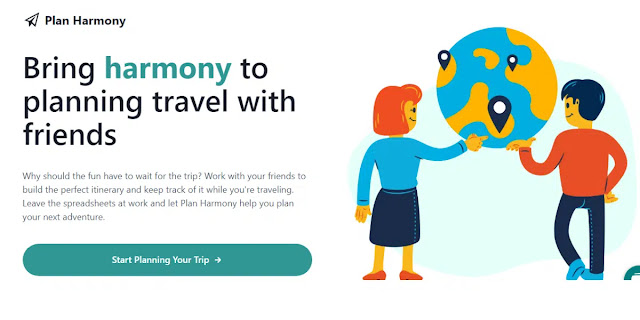Traveling with friends or family is more fun. On the other hand, planning a group trip can be stressful due to the different opinions, requirements, etc. But apps designed specifically for group travel planning can help solve the challenges of group travel by providing a collaborative space where travel participants can work together to add activities and recommendations and easily plan an itinerary.
Here are 5 of the most popular group travel planning apps that you can try to plan your next trip with friends or family:
1- Hoku App:
The Hoku app is simple and easy to use for everyone involved in the journey. When you start planning a group trip, add the name of the trip, the cities or places you'll be visiting, and the dates of travel, then send out email invitations to the participating travelers.
You can also add multiple activities to your itinerary, and the Explore tab will display the names of popular tourist attractions in the city of your choice. Click on one of them to add it to your flight schedule and select the date as well. Events are displayed on the start page arranged by date.
Everyone involved in a group trip can plan the trip together using the app's built-in chat tool and add new activities or remove activities you've added. Once your final flight plan is ready, you can share it as a document and email it.
The Hoku app is available for free on the App Store for iPhone users and on the Google Play Store for Android users.
2- MiTravel App:
MiTravel is a group travel planning web app that allows you to create a trip planning board, collaborate with others to add different elements to your trip together, and do research for a quick final decision.
When planning a new trip, you must first add a region or city and travel dates. Then invite other travelers to join your Program Committee. If you go to the Explore tab, you can search and add places to visit.
By default, each trip planner has several columns: Public Transit, Stops, Notes, Sights, and Food. You can add cards that contain specific information for each of these columns, as each card contains an area for adding text, and you can also add attachments within the card itself, for example: plane tickets or hotel reservations.
When traveling with a group, you have to make many decisions after consulting others. To do this, you can use MiTravel's built-in survey tool to understand what everyone thinks of a particular decision. When a poll is created, all participants can see it.
3- Troupe App:
Troupe includes a number of features designed to solve problems that a team might encounter during the planning phase of a trip. Once guests join, they can identify themselves as "interested" or "participating," which allows you to select travelers who haven't yet made a final decision to participate.
The flight planning dashboard consists of different sections, namely:
- Poll: In this section, you can create a poll with multiple options for each travel-related decision, and then ask the travel participants to vote.
- Dates: Add travel dates and related notes.
- Destinations: Select one or more destinations and associate them with the added flight details.
- Accommodation: You can add hotel reservations in this section or add multiple locations to let others vote for the best places to stay.
- Events: Add multiple events to your itinerary by typing in event details and adding links from your website or a map of the area where the event is taking place. It is optional whether or not participants can vote on these activities.
- Itinerary: Create an itinerary based on your chosen dates, destinations, and activities.
- Notes: Include any additional travel information that everyone involved in the trip needs to know.
Troupe is available for free to iPhone users on the App Store and as a web app.
4- Plan Harmony App:
With the Plan Harmony web app, you can create multiple trips and invite friends to join by sharing a trip link. Then everyone can work together to plan the trip.
After selecting the travel date, a calendar will appear on the screen and start adding all the details about the trip. Any participant can add events or ideas to this calendar. The main difference between them is that events are things that everyone agrees on while ideas are things that participants vote on.
When adding an event or idea, you will be asked to select a specific category to add the event or idea to, for example: (flights), (accommodation), etc. After selecting the category, you will be asked depending on the selected category, add details about the event or idea, for example: if you select the flight category, you must add the flight number. You can also add notes and descriptions, assign colors to events or ideas, set event dates, and add graphics.
Expense tracking is essential when planning group travel, and Plan Harmony simplifies the process by allowing costs to be added for each event and providing a budget dashboard detailing all expenses.
5- Mobili app:
When you add a new route in the Mobili app, you will find three categories: Travel, Accommodation and Activities. On each page you can add different details such as: for example: departure and arrival times, reservation number, links to specific activities, pictures of the different areas to be visited during the trip or screenshots of the reservation. Each added item can be marked as (private) or (public).
Mobili app has budget tracking feature. You can add any expenses and notes about the amount paid, the purpose, the currency, when the amount is paid, who pays it, and the participants who share the expenses among themselves. Private fees can also be kept if you prefer. When adding expenses, the entire account is shown in the Overview tab. The app also has a built-in group chat tool for discussing group travel plans.
All travel related notes can be added in the Notes tab. The Compare tab allows you to view the different details that participants have added to quickly compare things like arrival and departure times suggested by others.
Mobili is available for free from the App Store for iPhone users and from the Google Play Store for Android users.