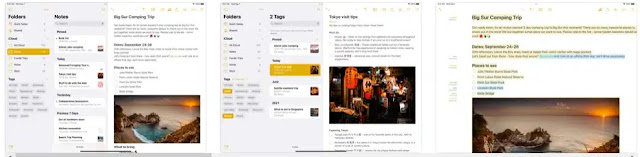Notes app has become one of the essential apps for most of the people to add notes about work, study, project planning, etc. Several note-taking apps are also available for Android phones, iPhones, and iPads.
If you are an iPad user for study or work, you can use the Notes app which has many features to help you easily complete study or work tasks on your iPad, such as adding photos and charts to the app to take notes. Offers various editing tools.
Here are 5 of the most popular note-taking apps for iPad users:
1- Notability app:
Notability is one of the best note-taking apps for iPad users because of its simple interface and many features that it offers. Thanks to it, you can add notes in the form of audio or video clips, as well as written notes and the ability to create diaries.
You can also use various tools such as ink and (highlighter) to write notes and highlight important parts in PDF documents, and it is compatible with Apple Pencil, which is more convenient to use.
On the other hand, you can use this application to open PDF documents and highlight their important content, which is especially useful for students.
Notability is available for free on the App Store for iPad users and comes with a free plan that gives you access to limited journaling and blogging tools if you want to access all the features and tools available in the app you need to subscribe to a paid plan.
2- GoodNotes 5 App:
With GoodNotes 5, you can write by hand while taking notes, or use different colored inks with a variety of tools, such as images and chart comments for items. Additionally, this app is compatible with the Apple Pencil.
You can also work with PDF documents and save them to unlimited subfolders for organization. This application includes a large number of predefined templates that you can use to write notes.
GoodNotes 5 is compatible with other apps and services like iCloud, Dropbox, Google Drive, and Microsoft OneDrive. This keeps your notes synced across all your devices and easily accessible no matter where you are or what device you're using.
GoodNotes 5 is available for free on the App Store for iPad users, with access to all features via an in-app subscription.
3- Nebo app:
Nebo can turn messy or dull handwritten notes into clearer handwritten notes. When taking notes in the Nebo app, you can easily switch between handwriting and digital writing, even on the same sentence. It is compatible with the Apple Pencil, making it easier to write by hand.
You can also add and take notes in various documents and files in the app and it is compatible with PDF, Word and Powerpoint documents as well as Latex files.
You can always access a read-only copy of your notes on your iPhone using another app called Nebo Viewer, available from Nebo Apps.
The Nebo app is available for free on the App Store for iPad users, and users can subscribe to the app to get access to all the features.
4- Application notes:
The Notes app is Apple's notes app that also allows you to add different types of media such as photos, to-do lists, and drawings. It also supports handwritten notes and includes a built-in scanner for scanning paper documents and adding notes to them.
You can lock your notes in the Notes app with a password, sync with iCloud for easy access to your notes across all your Apple devices, and easily share your notes with others.
The Notes app is available for free from the App Store and is already installed on your iPad.
5- Bear Notes App:
Bear Notes offers a variety of note editing tools, the ability to add photos and graphics, and a choice of predefined note templates. Not only does it provide options for sharing notes and saving them in different formats, but it also supports syncing with iCloud and is compatible with Apple Pencil.
Bear Notes is available for free to iPad users on the App Store with an in-app subscription.