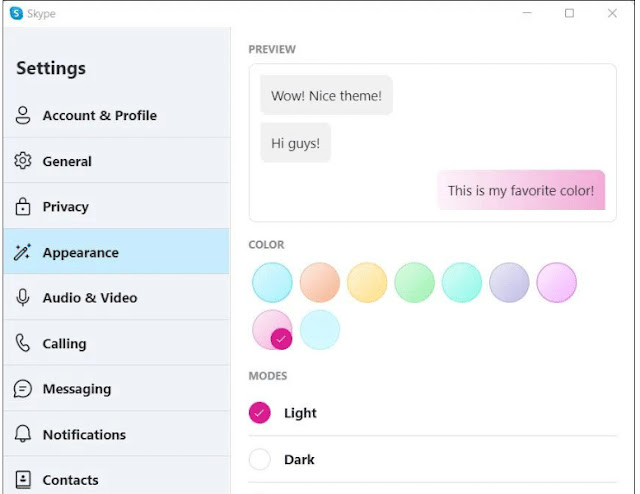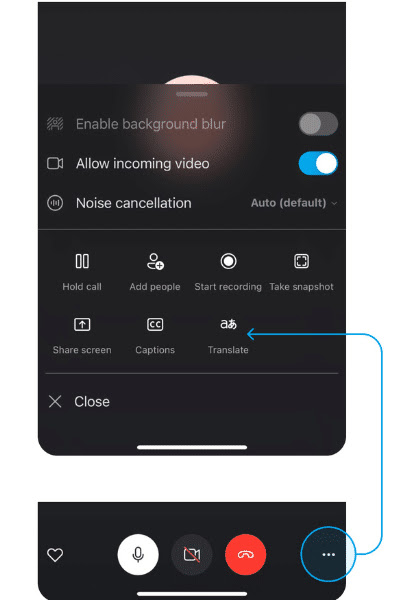The messaging app (Skype) is a widely used audio and video calling application that many people use to communicate with friends and family and for business meetings.
Although Skype has many users, there is a lot of competition between it and other messaging apps. Therefore, in late 2022 and early this year, Microsoft added several new features to the Skype app and integrated artificial intelligence into the app to improve user experience.
Here are the top 5 features of the Skype app to improve your experience using the app and communicating with others, and how to use them:
1- Custom color:
The option to customize colors in Skype is not limited to selecting (light mode) and (dark mode), you can also set different colors for certain parts of the application. To change the color in Skype, follow these steps:
- Access the (settings) menu of the Skype application and click on the (appearance) option.
- In the Mode section, you can choose the light or dark mode.
- In the Color section, select one of the displayed colors that you can view in the preview section that appears at the top of the page.
2- Skype TruVoice features:
Skype TruVoice translates what you say when you're on a video call with someone who temporarily doesn't speak your language, for example: when you're on the phone with someone who doesn't understand your language, Skype automatically translates everything you say and it translates if you translate audible sentences in your voice that gives them the feeling that you You speak their language and it gives them the opportunity to translate with another voice.
With this feature, the application uses artificial intelligence to automatically recognize the language you speak during a video call and then translate it in real time, combining speech recognition with natural language processing technology to understand what was said and translate it into the desired language translation.
This feature makes it easier to hold meetings or interviews with people who speak different languages, as Skype calls can be made without a translator. This feature is available in many different languages such as b: English, Spanish, French, German, Chinese, etc. To activate it during a Skype video call, follow these steps:
- Click on the three dots button in the lower right corner of the screen.
- Click on the Translate option.
- Follow the onscreen instructions to set up the translator and you're ready to go.
3- Add contacts using a QR code:
Adding contacts manually takes time and errors can occur when entering numbers and contact information. To solve this problem, Skype has added a QR code generation feature in the Skype for Mobile app, which is handy for adding contacts.
To use this feature, you can follow the steps below:
- Go to the settings (settings) of the Skype application on your phone and click on the option (Skype Profile).
- Click on the (Share Profile) option, then click on the QR Code option from the list of available options.
- You'll get your own QR code that your friends can scan to add you directly to their Skype contacts. If you want to add someone with a QR code, click the Scan QR Code button that appears on the same page to scan someone's QR code and easily add them to your contact list.
4- Control your caller ID settings:
When you make and receive calls in Skype, you can control how other people see your caller ID, including your name and phone number.
After setting up caller ID in Skype, you can select Show my number if you want your phone number to appear when you make a call. If you don't want that, you can choose to show only my Skype username or my Skype username and phone number for outgoing calls.
Follow these steps to set up Caller ID:
- Open the settings menu in Skype and click Calls.
- Enable the (Caller ID) Caller ID option.
- Select your country, enter your phone number and click the Add Phone Number button.
- Skype will send a verification code to the phone number you entered.
- Enter the verification code and click the "Next" button.
5- Add a Bing account to your contact list:
Microsoft announced last month that it would bring a chatbot to the Skype app, allowing users of the app to add Bing accounts to their in-app contact list and chat with them to chat with the bot on the web. Answer questions and requests for information, make quick suggestions, etc.
You can mention your Bing account while chatting with a friend and get suggested chat topics with your friend. For example, if you're planning a trip with a group of friends on Skype, you can turn to your Bing account to help you choose the best places to travel at this time of year.