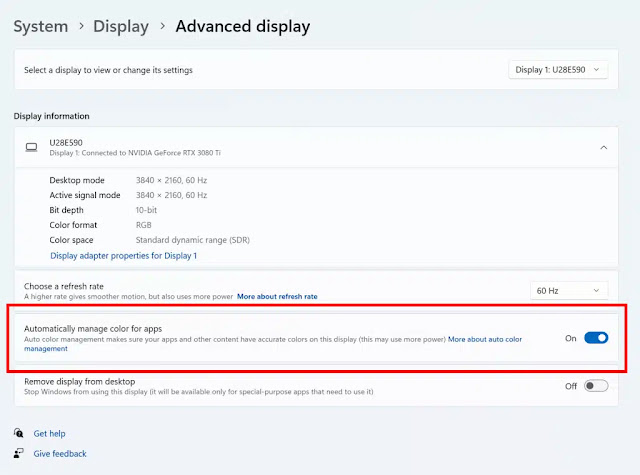Microsoft today announced Windows 11 Insider Preview Build 25309, a new beta version of the operating system (Windows 11), an update that brings a wide range of improvements and new features for beta users to use today and the official release should follow soon.
Voice control improvements
One of the major improvements in Windows 11 Build 25309 is an update to the volume commands in the Quick Parameter menu, which provides a modern control panel that allows for individual settings and sounds for each app. This feature provides quick and easy control over audio settings, allowing users to easily customize the audio experience for applications. The keyboard shortcut (Win + Ctrl + V) provides direct access to the new console.
Improved automatic color management
The new version of Windows 11 extends the Automatic Color Management (ACM) feature that was introduced last October. The new update allows you to enable the option to display more accurate colors in all Windows applications.
It can be enabled by going to Settings > Display > Advanced Display, choosing the correct monitor and enabling automatic color management for the app. This feature is useful for users who need smooth colors on the screen, such as photographers, designers, and video editors.
Touch keyboard parameter improvements
The new version also includes new settings for the touch keyboard. There is now a new drop-down menu under Keyboard Settings that offers three options for controlling keyboard appearance. The three options are:
- Never: This option prevents the touch keyboard from being displayed even if there is no keyboard associated with the device.
- If there is no associated keyboard: Show the touch keyboard when using the device as a touch screen without an associated keyboard.
- Still: Displays the touch keyboard even if a keyboard is attached to the device.
Voice Access improvements
Microsoft is also improving Voice Access options in the new Windows 11 beta, including a new App Controls app to make controls easier. The new look includes a search bar that allows users to quickly find voice commands to use in different categories. Each command now includes descriptions and examples of its variables, making voice commands easier to understand and use.
Users can access the Voice Commands page by clicking on the Help menu, then clicking (Show all commands) or using the "What can I say" voice command.
An additional improvement in language access is the management of more English dialects such as English-British, English-Indian, English-New Zealand, English-Canadian and English-Australian.
When language access is enabled, a phonetic sample of the language used is loaded into the operating system. If no phonetic model is found that matches the language of the operating system, the user can select another language.
Other improvements
The update also includes several other improvements, including some changes to the startup interface, taskbar search, file navigation, access to audio, documents, and documents, and other features.
Starting today, Windows Insider Program beta users can update their operating systems to get new features in Windows 11.