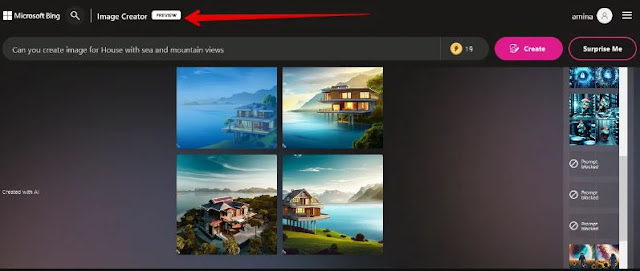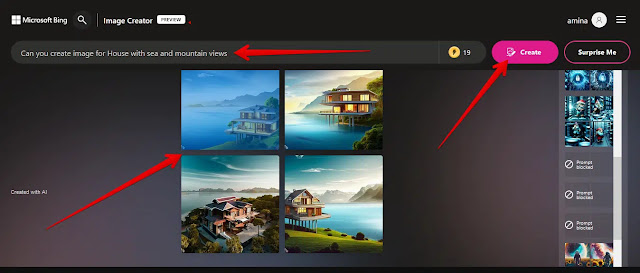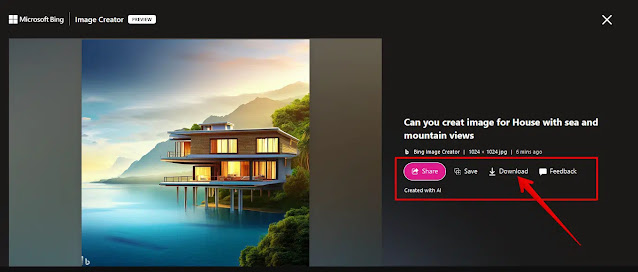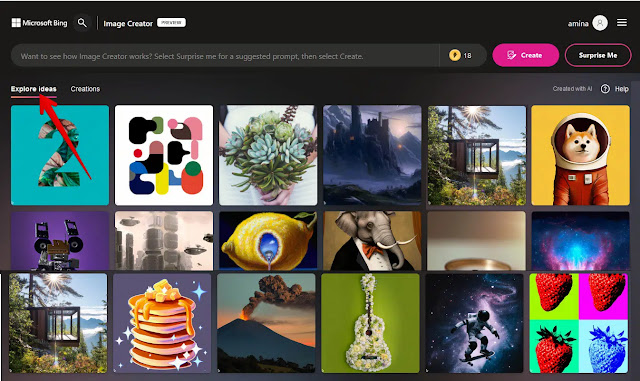Microsoft leads the artificial intelligence race as it outperforms all previous companies, and reports indicate that the popularity of the Bing Engine increased dramatically after the integration of the Microsoft ChatGPT bot into the Bing engine, giving it a place in a stronger market that it could take. . Compete with Google, which has the largest share of the search engine market.
Hours after Google announced Tuesday that the Bard bot would be available to more users, Microsoft also announced the addition of an artificial intelligence (DALL-E) model to its new Bing and Edge search engine that uses images based on generated browser text prompts.
How does the image generation feature in the new Bing engine work?
Image creation will be integrated into Bing Chat, meaning users can create text and visual content within the same chat session.
The trial initially includes design templates in chat to create the image. All you have to do is write a text description of the image you want. You can add specific details like themes, location or art style like b. Digital art or add photorealistic art.
In addition, you can also access the Bing Image Creator feature from the sidebar of Microsoft Edge browser because you will find a shortcut button in the sidebar of the browser, no matter what website you are on, you can click here to quickly create images.
If you want to include an image on your website, there is no need to open a new tab, just click on the image builder in the sidebar, type the description of the image you want and you can quickly get it.
The Bing engine also automatically blocks all potentially malicious and dangerous queries to limit potential abuse and you will find a watermark in the bottom right corner of engine generated images indicating that the image was generated using the Bing engine confusing the audience.
How do I use image generation in the new Bing engine?
Yesterday Microsoft rolled out the Bing Image Creator feature for Bing Engine Preview users, and if you don't already have access to the new Bing engine, you can try it out from anywhere in the world at bing.com/create.
- Visit bing.com/create on any device.
- Once on the site, find a chat box at the top of the page where you can write a description of the image you want, and then click the "Create" button.
- In a matter of seconds, the photo creator creates four images, each 1024 x 1024 pixels in size.
- image download; If you click on the image you want, you will find four options, the first: the “Share” option, which allows you to copy the link of the image and share it via any platform or application, the second: the “Save” option, which allows you to save the image of the image as a series of images, the third: the download option Which allows you to download images to your device, Fourth: The Feedback (Comment) option that allows you to provide feedback to the model about the quality and relevance of the images What is useful for improving model performance Very useful.
- To download the image to your device, click on the Download option.
Other things you can do in Image Creator include quickly displaying the results of recent prompts in the menu on the right side of the screen.
You can also click on the Explore Ideas tab, which provides access to ready-to-use images and frequently asked questions about using the site.