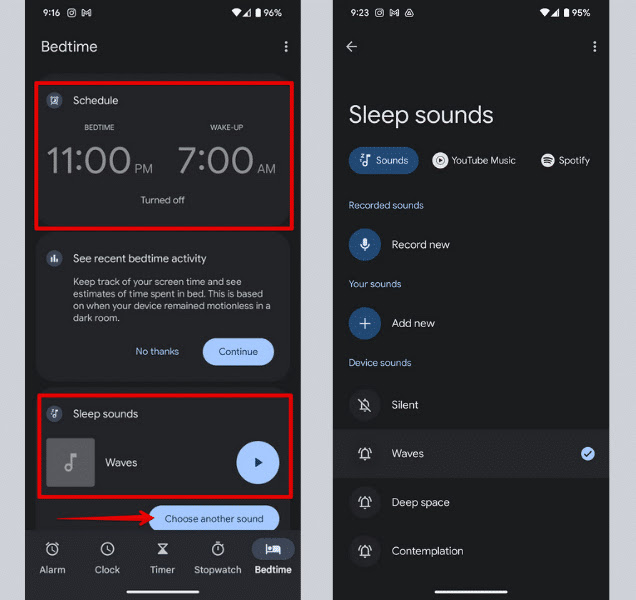Getting enough sleep is vital to our physical and mental health, but getting enough sleep during the working day may be difficult, in addition to work pressure and other factors that can lead to insomnia and difficulty sleeping.
On the other hand, some people may have difficulty sleeping when traveling or away from home. If you are facing a sleep problem, hearing certain sounds can help you relax and sleep quietly. There is an advantage on Android phones that can be used for this purpose, a feature called (Sleep Voices) that provide quiet sounds to help you sleep and allow you to add other sounds from your phone when you want it. Listen to different sound clips before bed.
Although this feature is not new, many Android phones may not be aware of it. Here's how to run it and use it to help you sleep:
1- How to activate the sleep sound function on your Android phone:
Most Android phones support the Sleep Sounds feature, which you can access from the Clock application in the sleep time section. However, the position may vary depending on the Android phone type. So if you cannot find the bedtime option in the watch application, you can open the settings and write the bedtime in the search box to find the feature.
If your phone is not equipped with bedtime, you can install an application from the Google Play store, for example B.: White Noise Lite for a similar experience.
To enable sleep sounds in the watch application, open the application and follow the following steps:
1. Press the (bedtime) option that appears in the lower right corner of the watch application.
2. Under bedtime, click time, then set time to go to bed. Next, click the Wake-UP time and select the time you want to wake up.
3. Scroll down to the sleep sounds section where you will find the option to choose a different sound. Click it
4. You will find a number of options. In the device sounds section, you can select one of the following sounds: (Waves, Deep Space or Contemplation). You can also record your voice or select a YouTube or Spotify audio clip.
5. After choosing the sound, get out of the Sleep Sounds window.
2- How to use a sleep sound function:
When the time comes to sleep, open the watch app and press the bedtime option. Then click the "Sleep Sound Play" button to show a new page where you can select the time playback period (10, 20, 30, 40, 50 or 60 minutes). After specifying the time, click the play button to hear the sound you choose.