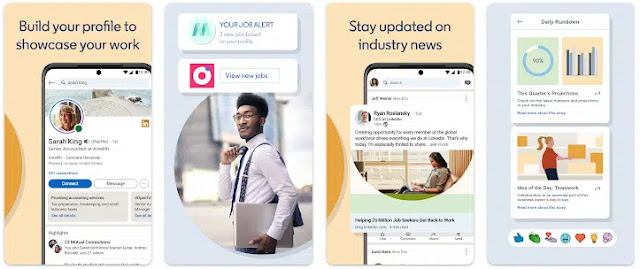Creating a comprehensive resume is the first step in ensuring that you land the right job. When you create a resume, keep a file with your contact information, work experience, education level, skills you have, languages you speak, and plenty of other information that employers can use to determine your suitability for a job.
To ensure that you create a professional resume easily, you can use the resume application available to users of Android devices that offers ready-made templates to choose from, then fill in your information and send your resume on your device or via email saving, and we will mention the following 7 most important applications:
1- CV Engineer app:
CV Engineer app comes with a set of resume templates with fields to add various information like skills, work experience, education etc. You can simply fill in each field until all the information is added to your resume, then you can save it as a PDF on your device or save it to your Google Drive Or send it as an email attachment directly from the app.
The CV Engineer app is free for Android users on the Google Play Store with an in-app subscription.
2- CV: Professional Resume Maker App:
The CV: Professional Resume Maker application contains a number of customizable sections, and each section is used to add specific information, for example: In the personal information section, you can add your personal information to include in your resume. After completing this section, move on to another section until you have added all the information in all sections of your resume.
Then you can choose a template from the available templates as this application provides more than 8 resume templates and you can reformat the template according to your choice.
After creating your resume, you can save it as a PDF, share it with other apps, or send it as an email attachment.
Resume: Professional Resume Maker is available to Android users on the Google Play Store for free via an in-app subscription.
3- LinkedIn App:
You can use LinkedIn to find the right job or internship, connect with professionals, and learn the skills you need to succeed in your career. You can use the LinkedIn website through a web browser or download the LinkedIn app on your phone or tablet.
Your LinkedIn profile is your resume. When you create an account on the LinkedIn website or app, add your work experience, education, education, and other information. People can then contact you, or you can apply for jobs directly through the site.
Android users can use the LinkedIn app for free with an in-app subscription on the Google Play Store.
4- Professional Resume BuilderApp:
Professional Resume Builder includes a variety of resume templates with different sections for adding your personal information, work experience, skills, and more.
You can customize your CV with a number of items such as: B: Add multilingual sections, add your signature, and other custom sections that you can add to the templates provided by this app.
Once your PDF resume is ready, you can download it to your device or print it directly from the app.
Professional Resume Builder is free for Android users on the Google Play Store with a built-in subscription to remove ads.
5- Resumaker App:
Resumaker comes with several templates in different formats for you to choose from. Start filling out your information and when you've finished creating your resume, download it as a PDF to your device or email it as an attachment.
You can customize templates and change their colors. You can add new parts to your CV template such as: B: the part used to sign or indicate awards received and many other parts available.
Android users can use Curshaker apps for free on the Google Play Store.
6- Resume Builder App:
CV Builder comes with hundreds of resume templates. It has an easy to use interface.
If you want to print your resume directly in different sizes, you can change the font, font size, and paper size. This app also allows you to download resumes in PDF format or email them directly as an attachment.
CV Builder app is free to use for Android users on the Google Play Store.
7- Resume Builder CV Maker App:
CV Maker CV Builder app has more than 50 different resume templates to choose from and easily add private information to it.
You can customize the shape and color of the form, add your knowledge, skills and work experience, then email your resume as an attachment directly from the app or download it to your device in PDF format.
CV Builder CV Maker app free for android users can provide google play store and app subscription.