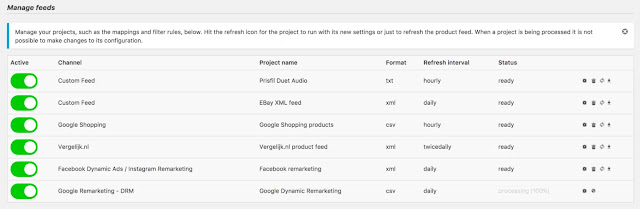According to the latest statistics, more than 43% of websites run on WordPress, which makes it by far the most popular and widely used content management system in the world.
Because it is so easy to create and connect to e-payment services and shipping companies, there are many WordPress websites that businesses can link to online stores to sell products online.
It should be noted that one of the main reasons for the popularity of WordPress is the availability of many purpose-built plugins that help website owners add a variety of features without the need of a programmer.
Here are 4 plugins that can help you create a complete WordPress online store:
1- add woocommerce:
Woocommerce plugins are the most popular add-ons in the world of e-commerce because many websites running on the WordPress platform use them to create entire online stores.
The plugin has several features to help WordPress site owners create product pages, add cart pages, and payment details, with the ability to connect online payment gateways and shipping companies.
It also provides a dedicated section to display sales reports and shopper data in a simple and organized way to help online store owners understand average order value and other important information to improve their store's sales performance.
2- Add GTM4WP:
Installing tracking codes for advertising platforms - for example: Snapchat Pixel - is a necessary practice when building an online store, as it helps to understand visitor behavior and improve paid advertising results.
One of the main ways to install a pixel code for an ad platform is to use the Google Tag Manager platform, which must first be linked to your online store so that you can easily add the tracking code.
(GTM4WP) The plugin that allows you to connect your WordPress online store to your Google Tag Management account without any coding software.
All you have to do is copy the container id you created in the tag management platform and paste it in the dedicated field in GTM4WP plugin settings as shown in the image below.
3- Add Product Feed PRO for WooCommerce:
If you have a large number of products in your online store, you will often resort to shopping ads on the Google Ads platform or running catalog ads on other ad platforms like Snapchat and TikTok.
In this case, you need a tool that can pull product data from your store, eg b. Product images, descriptions and prices, then instantly transfer them to your ad account to promote them in your ad campaigns.
The Product Feed PRO extension for WooCommerce allows you to pull product data from your online store and feed it into the catalog you create on any advertising platform.
All you need to do is to install this extension and create a product detail link, then copy and paste it in the space provided in the catalog you created on any advertising platform.
4- Add WooCommerce Cart Abandonment Recovery:
A phenomenon known as (shopping cart abandonment) is common in electronics stores, where a store visitor places a product in the shopping cart and checks out without completing the payment process.
According to statistics, the cart abandonment rate in online stores is about 70%, and due to the large number of online stores and the large number of products on offer, this number is expected to increase over time. However, experience has shown that when email reminders were sent to visitors who left products in their cart and did not complete the checkout process, 10.7% of the visitors returned to the store and completed the checkout process.
With the WooCommerce Cart Abandonment Recovery add-on, you can send a series of email reminders to encourage your visitors to buy the products they left in their cart and help you increase the sales of your online store, get a percentage of those visitors and convert them into buyers.