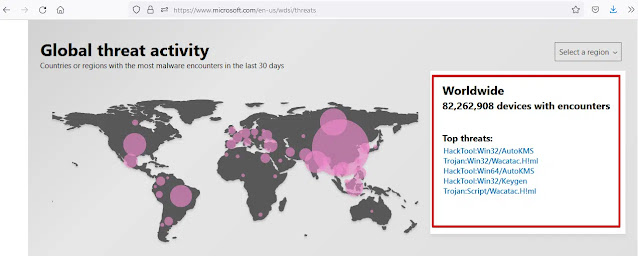The first and most important advice that security experts give to Internet users is: do not click on suspicious links, do not download files from unsafe sites, do not download email attachments from unknown sources, this step will protect your important and sensitive data that can be stolen in a jiffy.
However, we make a lot of mistakes when using the Internet, so you should check files before downloading them and visit websites that you don't trust but sometimes need information. If you suspect that a file on your computer contains malware, you should definitely not open it, or you can analyze it with today's tools.
First, why is it important to scan files before downloading them to your computer and scanning the websites you browse?
To see the risks that can come from a simple step like downloading a file without verification, just check the security threat reports published by some well-known cybersecurity companies.
The number of malware attacks on websites doubled in 2022 compared to 2021 and is expected to double again this year as AI technologies advance and hackers begin to rely on it in their attacks, as we briefly reported recently, specifically how they use it. . Chat bot
Additionally, as of this writing, Microsoft's global threat activity statistics page shows that more than 82 million devices worldwide have been infected with malware in the last 30 days.
According to the 2022 Cybersecurity Report published by Trend Micro, its security software identified more than 60 billion security threats in the first half of the year, and of those threats, nearly 40 billion came from email, malicious files, and malware. URLs.
Hackers can use malware in several ways to cause irreparable harm to your device:
- Stealing your sensitive information such as: bank account details, credit card details, and login details for various websites.
- It encrypts your files and makes them inaccessible until you pay the ransom.
- Delete or completely destroy your data.
- Using your computer to mine cryptocurrency slows down your computer.
- Use your email to send spam or malicious email messages to other users.
- Any device connected to a computer or smartphone, such as routers, smart home devices such as surveillance and security cameras, and other connected devices can also become infected.
second; How do you know if a file or website you're on contains malware?
A quick and easy way to check files and websites is to use a tool like VirusTotal, which is one of the most accurate scanning tools that allows you to scan files, URLs, and IP addresses in real time. It is a free and easy to use tool that does not require you to download anything or create an account.
Aside from checking URLs, you can use this tool to scan almost any file on your device, from operating system executable files and JavaScript code to PDFs and image files.
VirusTotal is also available on the Google Play Store as an app for Android phones and devices, as an app for Windows and macOS, and as a plug-in that can be installed in popular web browsers such as Chrome and Firefox.
How to use VirusTotal:
To scan files before downloading from a specific website or to scan a website with this tool, you can follow the steps below:
- Open the website containing the file you want to download.
- Right-click the download link - or download button - and copy the URL.
- Go to the VirusTotal website and you will see three available options: File, URL and Search. Click on the URL to go to the corresponding tab.
- Paste the URL you want to check and hit Enter.
- Within seconds, VirusTotal will display the results on a page like this:
In order to use the tool to scan files on your computer, you can follow these steps:
- Go to the VirusTotal website.
- Click the Choose File button to upload the file to be scanned. Please note that you cannot upload files larger than 650MB.
- Click on the (confirm download) option.
- VirusTotal will show you the results within seconds as shown in the image below: