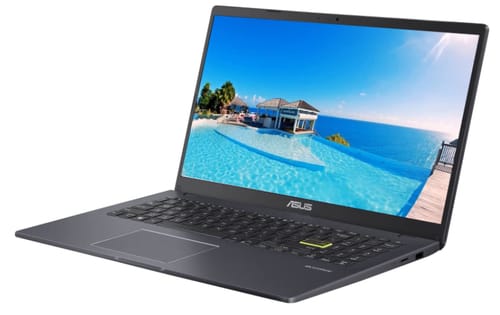 |
| 2022 Newest ASUS L510 15.6 FHD Thin Light Laptop |
ASUS 15.6" FHD Thin Light 2022 Laptop, Intel Celeron N4020 (up to 2.8GHz), 4GB RAM, 256GB, Black Backlit Keyboard, Webcam, Windows 10 + 1 Year Microsoft 365
How to switch from S mode to Windows 10
1. On your Windows 10 PC in S mode, open Settings > Update & Security > Activation.
2. In the Switch to Windows 10 Home or Switch to Windows 10 Pro section, select Switch to Store. (If you also see the "Windows version upgrade" section, be sure not to click the "Go to Store" link that appears there.)
3. On the Switch from S mode (or similar) page displayed in the Microsoft Store, select the Get button. After the confirmation message appears on the page, you can install apps from outside the Microsoft Store.
- 【15.6 inch HD display with NanoEdge technology; 15.6" NanoEdge FHD (1920 x 1080) Anti-Glare (Non-Touch); Compact HD webcam ideal for home, students, professionals, small business, school and institutions, stunning color and clarity for online classrooms, Google courses, distance learning, and ready to zoom.
- 【4GB DDR4 RAM + 256GB Storage (128GB eMMC + 128GB SD Card)】 4GB LPDDR4 RAM, plenty of high-bandwidth RAM to run games and multiple programs smoothly. With 128GB eMMC flash storage, this ultra-compact storage system is ideal for mobile devices and applications, providing expanded storage, simplified data management, fast boot times, and support for HD video playback.
- 【Intel Celeron N4020 Dual Core Processor】 Base frequency from 1.1GHz to 2.80GHz and ultra-low voltage platform. Dual-core dual-core processing provides maximum efficient performance. Enjoy a PC with an Intel Celeron N4020 processor. Experience Intel's performance with entertainment and speedy connectivity. Intel Celeron processors deliver new PC performance that fits your lifestyle and budget.
- 【Microsoft Office 365 One-Year Bundle】 One-year Microsoft Office 365, up to 8 hours + Li-ion polymer battery. 3 Li-Ion cells, 14.2" x 9.3" x 0.71", 3.59 lbs. 1 x USB-A 3.2, 1 x USB-C 3.2, 1 x USB 2.0, 1 x HDMI, 1 x headphone/microphone combo jack, 1 x MicroSD card reader. Wireless - AC + Bluetooth
- 【S Mode for Windows 10 Home】 You can exit Windows 10 S Mode for Windows 10 Home. Windows 10 is designed to improve security and performance in S mode, and apps only work in the Microsoft Store. If you want to install apps that aren't available in the Microsoft Store, you'll need to switch from S mode. Switch from S mode is one-way. If you switch, you can't go back to Windows 10 in S mode. Exiting S mode is free.
