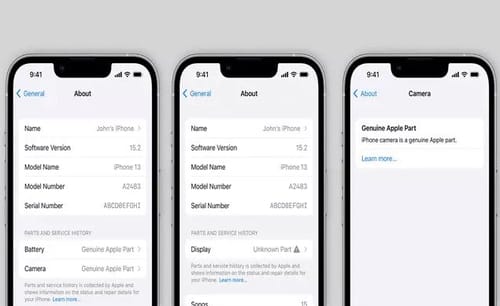 |
| iPhone gives you a detailed history of parts replaced |
Apple will add a new feature to the iPhone to let users know if the device has already been repaired and if it is using an original screen or battery.
With the upcoming iPhone iOS 15.2 update, a new Parts and Service History section will appear (under "Settings">"General">"Information") - to provide information to buyers of used or refurbished iPhones.
Prior to the release of iOS 15.2, these messages only reminded users of the unknown. The new partition will only appear if some of the content inside the device has been replaced, otherwise it will not be visible.
Genuine Apple parts contain links to relevant service information on the web, including the exact date and time.
Unknown parts are marked with warning signs. If it is not original, has been used in other devices, or is not working properly, a message with unknown parts may appear. Apple states that these messages are for reference only, and that the presence of unknown parts will not affect the operation of your device.
The new update extends a previous functionality in which you can determine if the screen or the battery is not original. From now on, it will be added to the site, even with the date the service was performed.
Since the release of the iPhone 11, Apple has issued a warning when installing non-genuine screens. If the battery is not original, old iPhones like iPhone XR can now warn. The iPhone 12 and iPhone 13 could display more, including cameras.
Previous versions of iOS on iPhone 13 could make screen repairs difficult and required careful soldering to avoid warning stickers and inactive Face ID sensors.
iOS 15.2 has updated the process so that users or third-party stores can perform repairs without complaining about the device.
Save iPhone repair part
Buying and selling used iPhones is a huge market. However, it can be scary not to know if the device has a poor battery that can overheat, or if you're getting a weird screen color because it's not OLED (it should be).
This can happen if the repair was done by a third party that is not in the Apple IRP.
With Apple Self-Repair, customers can get original parts and home repair kits.
Since Apple supports this repair method, after self-repairing new iOS 15.2 devices, it will be confirmed that the repair is complete and the accessories are original.
Equipment trading or reselling can become more difficult. If you are using non-original spare parts. If a fix is checked in Settings, businesses and independent buyers can now offer lower prices.
