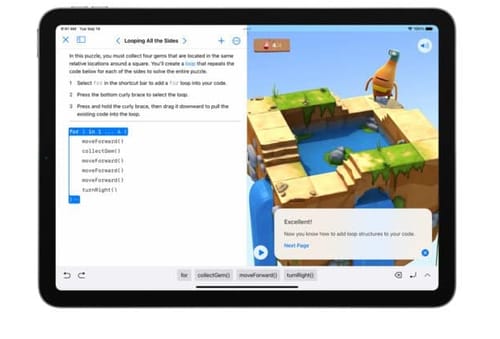 |
| Apple launches Swift Playgrounds 4 to learn programming languages |
After WWDC 2021 was announced, Apple released the Swift Playgrounds 4.0 app, which allows children and adults to learn the company's Swift programming language.
With this software, you can create iPhone and iPad apps directly from iPad for the first time. You can now also use your tablet to download the final app from the App Store via App Store Connect.
In addition, Swift Playgrounds 4.0 also introduces a number of quality of life improvements. For example, you can preview the changes made to the application in real time.
Speaking of previews, you can now see what it looks like in full screen. Apple has also added built-in suggestions to help users write code quickly and accurately.
The project search function is also more powerful as it can now find results in multiple files. There is also a feature to move your project between Playgrounds and Xcode.
After you install iPadOS 15.2 on your tablet, go to the App Store to download Swift Playground 4.0.
Swift Playgrounds is fun learning to code and creating real apps. Use the Getting Started With Code guide to solve interactive puzzles and get started with apps to learn the basics of creating apps.
You will encounter a variety of challenges and examples that will enable you to explore a unique programming experience.
Apple lets iOS developers create apps on iPad
Swift Playgrounds requires no programming experience and is great for beginners. Swift and SwiftUI bring you programming techniques developed by Apple and used by professionals around the world to create many of today's most popular applications.
Because Swift Playgrounds is built to use the real iPad and iOS SDK, it offers a unique learning experience.
The courses created by Apple take you through the basic concepts of programming with code to solve challenging problems. You can see your code working in an interactive 3D world that can be rotated and zoomed in.
Before diving into the puzzles, the animation introduces each new programming concept to a high level. The included help and glossary pages also provide detailed information on the available commands, frameworks, and terminology.
