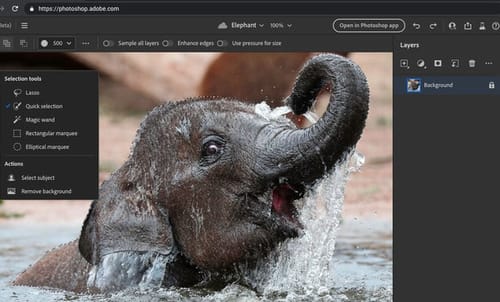 |
| Adobe brings simplified Photoshop to the web |
Creative software giant Adobe announced the web versions of its most important Photoshop and Illustrator applications at its annual Adobe MAX 2021 conference.
This allows you to edit documents hosted in the cloud without downloading or opening the app. But these apps are simplified versions and not full versions of the apps.
You can switch between layers, leave notes, and use tools like erasers, erase brushes, and hand-drawn selections for basic editing. However, you still need to open the app to make any important changes.
We won't roll out all features on day one, Adobe Product Manager Scott Belsky said. But we want to make all these basic tweaks, which is best done in the browser now, with everyone you work with.
Belsky describes the web version of the app as the lowest level for editing and manipulating actual PSD files.
Features play a big role in Adobe advertising as the company wants to encourage collaboration between Creative Cloud services.
The goal of making software available online is to make it easier for people who share files with you (clients, editors, or friends) to work with you.
Before that, they could give their opinion. But if they get permission now, they can make some basic changes as well.
Adobe has also added a control panel to the desktop version of Photoshop to display feedback left by users. It also added a new hub to its website so teams can organize resources and create collaborative mood boards.
Adobe brings simplified Illustrator to the web
You must be a Creative Cloud subscriber to use the web version of Photoshop (a trial version is now available). Illustrator for the web is an invite-only trial and now accepts subscriptions.
The desktop version of Photoshop also has other new features, such as a more powerful object selection tool with an auto-scroll feature that automatically displays what can be highlighted when you hover over an object in the scene.
There are also new neural filters. You can use the Landscape Mix filter to change the season of a scene, for example from summer to fall, or to make a midday scene look as if it was shot at sunset.
The color transfer filter allows you to apply colors and tones from one image to another. Other updated neural filters include depth of field to create more natural background blur, super zoom, pattern shift, and colorization.