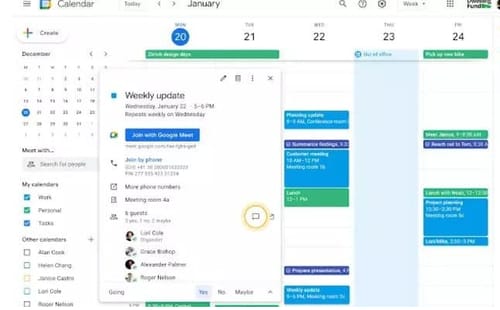 |
| Google adds group chat to meeting calendar |
Google has added chat suggestions directly to calendar events associated with Google Meet calls so you can quickly access these events in other ways.
The new feature is a new button in web and mobile calendar events that can instantly open a conversation with attendees.
The company launched a popular Hangouts chat for customers earlier this year. More features have been gradually added to the main Gmail login page, including Google Meet video chat similar to Zoom. Therefore, you can easily discuss the details of the meeting with the attendees up to 10 minutes before and after the call.
These suggestions will automatically open to you in the form of messages or newsgroups so you don't have to use them manually.
The new chat button will appear next to the list of attendees in the calendar event. The company previously offered the ability to send conference emails to attendees.
But since the company has tightly integrated Chat and Gmail, seemingly to popularize Chat, this new feature makes sense.
You can start a conversation with the participant before, during, or after the meeting, and this feature is turned on by default. You can send direct messages to people by hovering over your account picture.
Google has added a way to start group chats
Please note that automatic group chats are only available to participants in your organization and external participants are not included in the chat group. As a result, some attendees may not receive additional messages.
Obviously, the company wants you to use its messaging app. Although their confusing and changing strategy suggests so.
Redirecting to another part of your Google Suite chat can be annoying. But for those who are committed to using Google Workspace - or are forced by their employer to do so - this option offers some relief.
The company is increasingly standardizing its workspace web application, including Gmail's growing role as an office conversation hub.
The extended calendar is a natural extension because it can make Google Chat an easy option for meeting planners who want to send messages to their co-workers.
