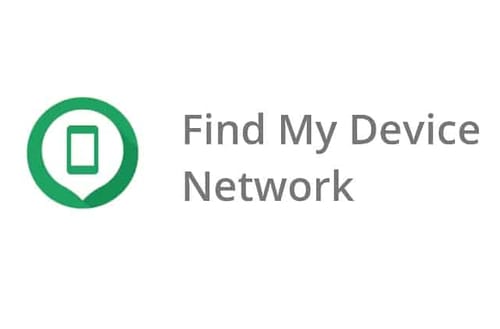 |
| Learn more about Google's crowdsourcing network |
The new update to Google's Find My Device app contains a lot of information about the upcoming crowdsourcing network that will turn Android phones into a network that can find lost devices, similar to Apple's "Find My" network.
The network in development is called Spot and it is designed to use your Android phone to locate other devices.
Information about this feature is appearing in the new beta version of Google Play Services, and the code shows that the phone can help detect other devices, indicating that it will be easy to find Android phones soon.
Version 2.4.043_df of "Find My Device" app was released earlier. After decrypting the APK, several text strings will appear saying "Find the network and the location of my device".
These channels show how users can mark devices as lost or found, add co-owners who can also track your device, and export, import, and analyze encryption keys to share your device.
The Find My Device option shows when the device was last recognized and if it was nearby. If you lose your device, you can mark it as lost in Find My Device. When you find it, you can mark it as "found".
Once your device loses internet connection or goes beyond the Bluetooth range of another connected device, your own device can no longer be tracked.
This is where the Find My Device Network crowdsourcing comes in. If you mark your device as lost, you will receive "Find it Crowdsourced Aid".
Other nearby Android phones with Google Play Services enabled should be able to find the lost device using Google's Find My Device network.
More details about Google's extensive tracking network
If you see a device marked as lost, you'll get a notification from Find My Device and Google will try to ring when you see the device.
The person who finds the lost device will not receive any information about the owner of the device, which protects the privacy of the owner.
After the lost device is found, the owner can go to the last discovered location to recover it. However, the owner of the device is not necessarily the only person who can receive the lost device.
Find My Device will prompt you to add co-owners to the device, and those co-owners will be able to see the location of the device you've marked as missing.
Adding a co-owner requires some preparation. You need to generate an encryption key embedded in a QR code or file and it must be stored outside the device, for example B. on an external storage drive or in the cloud.
To add a partner owner, you need to send a QR code or a file with the encryption key. Co-owners need to scan the QR code or import the encryption key file.
To avoid abuse or unintended sharing requests, other users must accept the share invitation from the owner. Other users can decline or cancel the invitation after accepting it.
If you share access to your device with others, they can track your phone's location using Find My Device.
If you have your phone with you, they can see your location. Each co-owner can also see the email addresses of all other owners.
If you want to wipe your device remotely, it will remove it from Find my device network and reset it to factory state.
