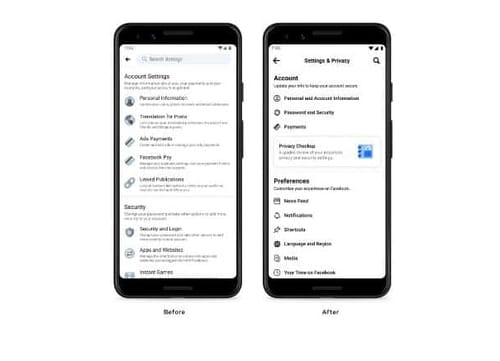 |
| Facebook simplifies settings page by phone |
As part of its ongoing effort to improve the user experience on the platform, Facebook has redesigned its Settings page to make it easier to find tools. It simplifies the design and preserves all previous settings.
The new layout looks less cluttered and the individual settings don't have a description, so you can see more on the page at a time.
Whether it's managing the ads people see, adjusting post settings, or organizing the audience for posts, you don't have to worry about where to start.
For this reason, the platform has reduced the number of categories and renamed them to be closer to people's mental models.
Settings are now divided into six general categories, each with several related settings: Account, Settings, Audience, Visibility, Permissions, Your Information, Community Standards, and Legal Policies.
He also moved several stand-alone settings to co-exist with the associated settings. For example, the News Feed setting that was previously in its smaller category is now under Settings because it was grouped with similar settings.
The platform has also made some improvements to the parameter search function. So if you don't know the exact name or location of the parameter you are looking for, it will be easier to find the parameter you want.
Simplified Facebook settings page
The company's research shows that using more specific and descriptive names makes it easier to find parameters. For this reason, the Privacy Settings category has been removed and the previously existing settings have been moved to other categories.
and to guide you through completing important privacy and security settings at the platform level more easily. Another privacy check link has been added to the top of the settings login page.
"We strive to develop products and functionality with data protection in mind," the platform said. It also means that information and tools are easily accessible and easy to find.
"We believe this new settings page will make it easier for users to access the settings," she added. Find your destination and make the changes you want.
Thus, you can see the new look in Android, iOS, web version and Facebook Lite.
