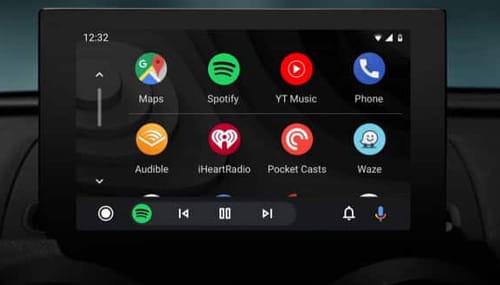 |
| Everything you need to know about Android Auto |
In recent years, traffic accidents have increased due to the use of smartphones while driving. Perhaps this is the main reason for the emergence of systems such as Android Auto.
Android Auto can be used as an operating system for all levels of vehicle displays. The system can help motorists monitor their digital lives while driving for longer periods of time.
The system has complete control over tasks such as playing music, tracking maps, navigating, viewing received text messages and answering calls.
Android Auto
Automakers are trying to solve these problems with the navigation systems they put in their cars. However, these systems are known for their degree of delay, limited functionality and characteristics.
Apple previously introduced CarPlay, an operating system for in-car displays, but Google followed suit with Android Auto.
The on-board display operating system is called the infotainment system for short. Because it provides entertainment and information functions at the same time.
The Android Auto operating system emulates the same smartphone experience in terms of look and content. However, since it's a car-centric OS, you won't have to check in and out of the car as often.
As a result, these systems are entirely dependent on voice control. Starting with Android 10, Google started rolling out its in-car system built into Android phones. This is the main component used when connecting a mobile phone to a car monitor that supports this system.
Car owners can install a support monitor for the system in the event that their vehicle does not have a monitor that supports it. Although most modern cars in most countries come with support screens for this system.
If your phone is running Android 9 or earlier, you will need to download the app from the Store. Although some cars support wireless use of the system, others require a wired connection.
Android Auto allows you to run many applications on the car screen. Including Maps, Music, and some communication apps, the most important ones are: WhatsApp, Kik, Telegram, Facebook Messenger, Skype, Google Hangouts, WeChat, Google Allo, Signal, ICQ, etc.
As mentioned above, all these apps are controlled by voice commands. Therefore, the system fully supports the personal Google Assistant.
