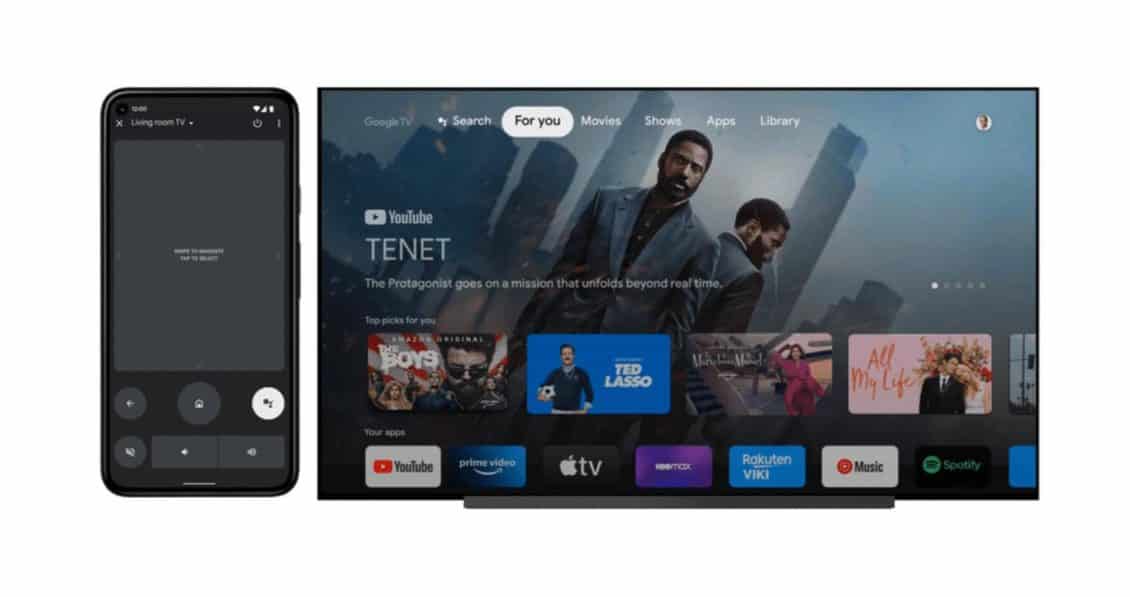 |
| Google is turning Android phones into remote control devices |
At its annual developer conference, Google discussed how users can make their Android phones and all their connected devices work better together.
Smartphones are the core of our digital life. When we buy a phone today, we buy a phone and the whole ecosystem of devices that can work together, like televisions, laptops, smart watches, and fitness trackers.
One-click coupling device:
The quick pairing function makes it easy to connect to Bluetooth devices in your area. So far, users have used the Speed Dial feature more than 36 million times to connect their Android phones with Bluetooth accessory communication from Sony, Microsoft, Philips, Google and many other brands.
In the next few months, Google will transfer the fast pairing functionality to other devices such as Beats headphones as well as BMW and Ford cars.
You can pair your Android phone with your favorite accessories, be it headphones, speakers, mobile devices or cars, with just one click.
Turn on the TV and find entertainment faster:
Over the past year, Google has improved its TV interface by providing a more content-focused overlay for the Android TV OS that can be easily navigated with the remote control.
The company announced that it is providing a built-in remote control tool for Android phones that will improve Apple TV service for many years.
The interface of the remote control is similar to that of Apple, with the touchpad area occupying most of the screen so you can navigate the TV like a cursor.
Below are some buttons you can use to return to the page and return to the Home screen or start the wizard. There are many benefits to using your Android phone as a remote control.
Google said: This feature will be launched later this year and will be used with the Android TV operating system.
Easily switch between your phone and Chromebook:
Android phones and Chromebooks work well together and offer the following features: Wi-Fi Sync and Smart Lock. After running the Phone Hub, you now have a built-in Control Center that allows you to easily manage Android phones directly from your Chromebook.
Even if your phone is in another room, you can receive and respond to text messages through your Chromebook, check phone battery life and signal, and use or find hotspots.
The Call Center also shows the last tab in the Google Chrome browser you opened on your Android phone, so you can continue where you left off.
In addition, Phone Hub will soon provide access to the newly captured images on your phone. So if you need to edit photos or share photos on social media platforms, you can access them instantly on your Chromebook without emailing yourself.
