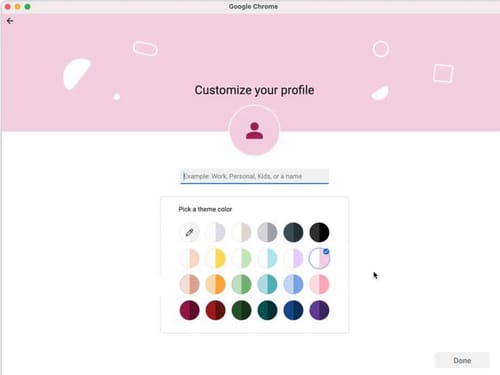 |
| Google makes it easy to switch accounts in the Chrome browser |
After the release of version 88 of Chrome browser for Android, Mac, Windows and Linux systems, Google has now released the next version of the browser, so the new version 89 brings many improvements to the users.
For users who share a computer and a browser, version 89 updates user accounts in the browser.
Google has long had Chrome browser accounts that allow users who share their devices to separate information from their browser.
While previous updates focused on ease of login and improved design customization, the experience for larger accounts has not changed.
The new update from Google aims to distinguish these specific areas from one another.
The new system, introduced as a full account verification, allows you to create and edit individual visual themes that are color-coded with their own backgrounds.
As always, you can download these new features from the Chrome Web Store. After creating an account, it's theoretically easier to identify each feature when you return to your browser.
When creating a new account, you will be asked to customize the look of your browser and choose your preferred color scheme. An intuitive color-coded visual feature can indicate that you are using the correct calculation.
Google said: If you are setting up multiple accounts, you will see an option to choose an account every time you restart Chrome.
To avoid confusion among many browser users, other use cases can easily be presented to users who wish to separate their business activities (including bookmarks and history) from browsing.
When the browser is open, Chrome browser will display the updated account page. The account selection feature can be used by clicking on the drop-down menu that appears after the avatar next to the omnibox.
After launching on Chrome OS in December, the desktop will have a classified search function.
You can click the dropdown icon in the upper right corner to see a list of open pages in all windows.
The browser displays five at a time, and you can also quickly close tabs from that view.
Google recommends HTTPS to follow along with this release. If the user does not provide the protocol when entering the website address, Chrome 89 will try HTTPS first, then return HTTP if necessary.
The update also includes an improvement to Chrome's Reading List feature, which was previously limited to iOS apps. You can now save articles for later reading across the Android and desktop versions of Chrome browsers.
