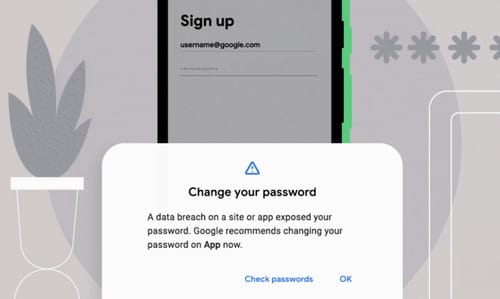 |
| Google offers a password verification tool for Android |
Google announced that it will expand its password verification feature to older devices so that phones and tablets running Android 9 or later can use this feature now.
The password check feature checks the strength of the password or whether the connections have been compromised due to data leakage.
The password verification feature is part of Google's Autofill feature, which allows you to quickly log into other apps and services using Android.
Now, when you use Auto-Complete, Password Checker checks your information against a list of known hacked passwords, then lets you know if the information appears in the list and what to do.
This feature will take you through Google to the Password Manager page where you can view any other passwords saved for autofilling that have similar issues.
To use this feature, you must turn on the auto-complete feature. Google first made this feature available via the Chrome web browser in late 2019.
Google said: Users don't need to worry about a password-based authentication mechanism that doesn't share data in raw format over the network.
The password verification feature is part of a new package of updates that Google has provided for Android that provides a way to organize future texting.
In addition to other product improvements like new version of TalkBack (Google Screen Reader for Android) and better support for Google Assistant, it can still perform tasks when your phone is locked.
As with other new features, Google believes that the planned SMS feature can be used to send messages to friends and family in other time zones and on devices running Android 7 or later.
Google's TalkBack screen reader has also received a major update to make it easier for blind and partially sighted users to interact with their phones. Google has added more intuitive gestures and unified menu functions.
Google is working to improve the voice assistant when the phone is locked. The goal is to make it easier to use the voice assistant to perform operations like setting an alarm, sending text messages, or playing songs, even when your phone is not in your hand.
