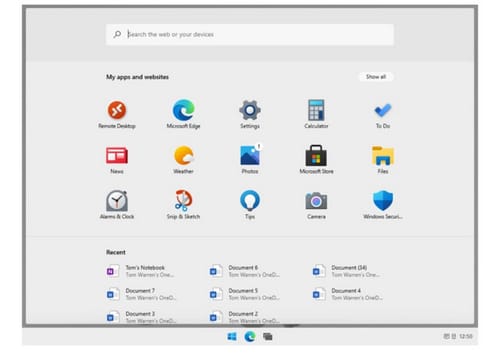 |
| Windows 10x ... the de facto competitor to Chrome OS |
After years of waiting, Microsoft seems to have already responded to Chrome OS as the new and latest version of Windows 10X has been leaked. This is the company's initial note about upcoming changes to the OS. It is suitable for laptop computers.
Windows 10x was originally an edition of Windows 10 designed for two-screen devices.
It should start with Microsoft Surface Neo, a tablet-style device with two separate 9-inch screens that can open up to become a full 13-inch screen.
Microsoft announced last year that it is re-designing Windows 10X for single-screen devices such as laptops.
While the company has for years distinguished itself with Windows 10X for dual-screen and foldable devices, it now looks more like Chrome OS than before.
The latest leaked release represents the semi-final form of the system, which is expected to be available on Chromebook-like devices later this year.
Not everyone can update to Windows 10X, nor is it an update to current hardware. It is not deployed by new devices. This is a lightweight Windows system designed for users who tend to buy Chromebooks.
Windows 10x is a bit like Chrome OS on dual-screen devices, but it's now clearly designed for single-screen laptops.
Microsoft has simplified nearly every area of Windows into Windows 10X into a web portal rather than a portal to Windows apps.
There is now a Start button in the middle of the Start menu taskbar, which acts as a launcher. Live Tile is not included in Windows 10, but most recent apps and documents are included.
You can also search for apps, documents, and even web content with Microsoft's Bing search engine.
With the launcher and focus on web apps, the comparison to Chrome OS is immediately clear.
You can also install the PWA progressive web app from the built-in Chromium Edge browser and install it in the system tray.
Additionally, this taskbar is a greatly simplified area of the OS in Windows 10X.
You might be used to seeing a lot of app icons in the system notification area, but not in Windows 10x.
Alternatively, there is a simple action center that can display the time and display settings for popups like: for example, turn off the device, turn on the VPN, plug in the screen, or manage the volume.
This also includes arrival notifications and update tools to control media playback.
You can drag and drop apps to run them side by side. However, you cannot allow apps to change their size freely. As a result, the middle button has been removed to show the upper right corner of the app to switch between full screen and windowed mode.
Windows 10X laptops have a gesture trackpad that supports multitasking apps.
Microsoft is also developing a modern version of Windows 10X File Explorer which can be used to access OneDrive cloud files. However, you can also manage downloaded files or files to USB storage devices.
Since Windows 10X is primarily used for cloud storage, it is not possible to access local files in this new File Explorer.
Microsoft doesn't seem to support Windows 10X desktop apps, at least at first.
Microsoft applied container technology to run traditional desktop applications in virtual machines. The technology was originally developed to ensure legacy apps work with dual-screen devices without reducing their lifespan. Battery or interfere with multiple screens. Application view.
Microsoft is still developing this container technology and only appears as a developer in this Windows 10X edition.
This may mean that end users cannot install the classic desktop apps on Windows 10x. Either way, it's evident that in addition to web apps, Microsoft will also focus on several apps from the Microsoft Store.
Microsoft has not yet officially confirmed the date of shipment of the Windows 10X operating system, or the manufacturers of laptops that may launch devices with this version of the operating system.
It is clear that this is a direct attempt to challenge the Chromebook devices, after Microsoft tried for years to put Windows 10S as an alternative to Chrome OS, but the project failed, and turned to S Mode only.
