 |
| VOYEE Wireless Adapter for Xbox One Controller |
VOYEE transformer chip and software are same as adjuster, and quality is same as adjuster, but cost for choosing VOYEE transformer is much less. With the help of VOYEE Xbox One Wireless Adapter, you can enjoy great Xbox One games on PC, laptops and tablets.
With Voyee Wireless Receiver, all you need is an Xbox Wireless Controller to enjoy Xbox One games on your PC without having to purchase an expensive controller.
If the console is attached to the Windows Xbox Wireless Adapter, you are experiencing sound problems.
Try the following solutions:
(1) Make sure you are inside the transformer (6 meters or less) and within sight of the console. (2) Make sure your console is updated with the latest information: On the Xbox One console: Go to Settings> Accessories. Select your console and check for updates. For more information, see Update the wireless controller. On Windows 10 devices: Download the Xbox Accessories app from the Microsoft Store. You can update the console through the application. Note: Xbox Accessories app is only available on Xbox One and Windows 10. (3) Make sure there is no interference between wireless devices. Interference reduces the quality of the radio signal and thus affects the audio performance.
booklet:
Use the Xbox Wireless Adapter to connect the Xbox Wireless Controller to Windows 7 / 8.1 / 10. (You may need to update the driver.)
(1) Turn on the computer and log in. Connect the Windows Xbox Wireless Adapter to your computer and insert the adapter into the USB slot.
(2) Press the pair button on the Xbox Wireless Adapter (it will start to flash) and the indicator light will start to flash. If it doesn't blink, then you need to install the driver for your computer.
(3) Press the pair button on top of the controller (the Xbox button will start flashing quickly).
(4) Waiting for pairing after connecting, the LEDs on the switch and on the controller become stable.
If the lamp does not flash, press the pairing button on the Xbox Wireless Adapter. This means you need to install the driver software for your computer.
How to fix Xbox Wireless XBOX ACC Adapter Driver Error
Step 1: Go to the Microsoft Update Catalog website (the website is in the user guide) and search for "Xbox Wireless Aadpter" in the search box
Find the file version that matches your Windows system (a driver that doesn't match Windows will cause the converter to not work) and download the file to an unforgettable folder.
Step 2: Return to Device Manager, right-click on "XBOX ACC" and select "Update Driver". Select "Browse my computer for driver software". Go to the folder where you extracted the driver in step 1. Then select "Next".
Step 3: After successfully updating the driver, disconnect the device from the computer and reconnect it to the computer. Next, press and hold the black button on the side, which should start to flash slowly. Press and hold the button on the Xbox One Wireless Controller to sync. Then the two should connect.
Controller not connected to the switch: (Or the switch is working but not responding now)
The control unit is often disconnected from the switch:
If your console is frequently disconnected from the Windows Xbox Wireless Adapter, it is usually due to environmental issues such as poor visibility (between the console and the adapter) or excessive interference such as metal objects. And other wireless devices.
Please try the following suggestions to improve the connection between the controller and the switch: (1) Ensure that you are within the optimum range of the transformer (6 meters or less). (2) Use the USB extension cable to bring the adapter closer to the console.
Make sure the line of sight between the switch and the controller is good. If needed, use a USB Extender to help you. (3) Keep the adapter away from the metal and do not place it directly on the metal surface.
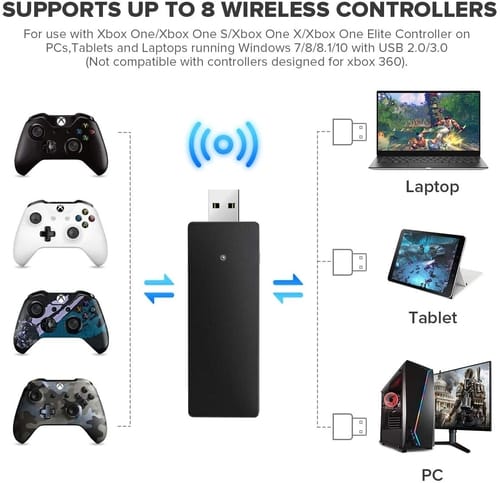 |
| VOYEE Wireless Adapter for Xbox One Controller |
- [Manufactured by VOYEE] VOYEE is developed by the Xbox Wireless Adapter (not Microsoft). Turn on Xbox Wireless Controller on Windows 10 / 8.1 / 8/7 / Laptop / Tablet PC.
- 【Largely compatible with Xbox One Wireless Controller on Windows 7/8 / 8.1 / 10 PCs and tablets with USB 2.0 / 3.0. Not compatible with Xbox 360 consoles. You may need to download the driver for first time use.
- Play with family and friends] Simply connect the adapter to your wireless controller to experience the same games as the Xbox One. Supports up to 8 wireless controllers. Enjoy the game with family and friends.
- [More realistic gaming experience] Support up to 4 chat headsets or 2 stereo speakers for in-game chat and high quality stereo. (The headset only supports WIN10, the headset doesn't support WiFi.)
- [Xbox Wireless Adapter, User Manual, Stylish Packaging, Lifetime Warranty, Quality Issues, Please feel free to contact us. Our team will help you solve the problem within 24 hours and offer free unconditional replacements or full money back guarantee.
