 |
| Jelly Comb Multi-Device Keyboard for Mac |
Multi-Device Keyboard for Mac OS / iOS / iPad OS and Jelly Comb Bluetooth Keyboard for MacBook Pro / Air, iMac, iPhone, iPad Pro / Air / Mini, New iPad | Connect up to 3 devices
The Jelly Comb K015G Bluetooth Keyboard for Mac OS / iOS is ideal for Mac owners who want to work at home or in the office. You only need to connect the keyboard to a computer or laptop.
Keyboard specification:
Battery: Built-in 280mAh rechargeable lithium battery
Compatible System: Mac OS / iOS
Key to life: 3 million keystrokes
Working range: within 8 meters
Dimensions: 42.8cm x 12.5cm x 1.6cm
how to use:
1. Turn on the power switch.
2. Briefly press 1 Select Bluetooth, the lamp flashes one time.
3. Find the Bluetooth name (bluetooth keyboard) on your Mac and click to enable the connection. After successful connection, the Bluetooth 1 channel LED stays on.
4. To switch devices and choose channel 2/3, press and hold 3-5S Bluetooth 2/3 and follow steps 1 to 3 to connect.
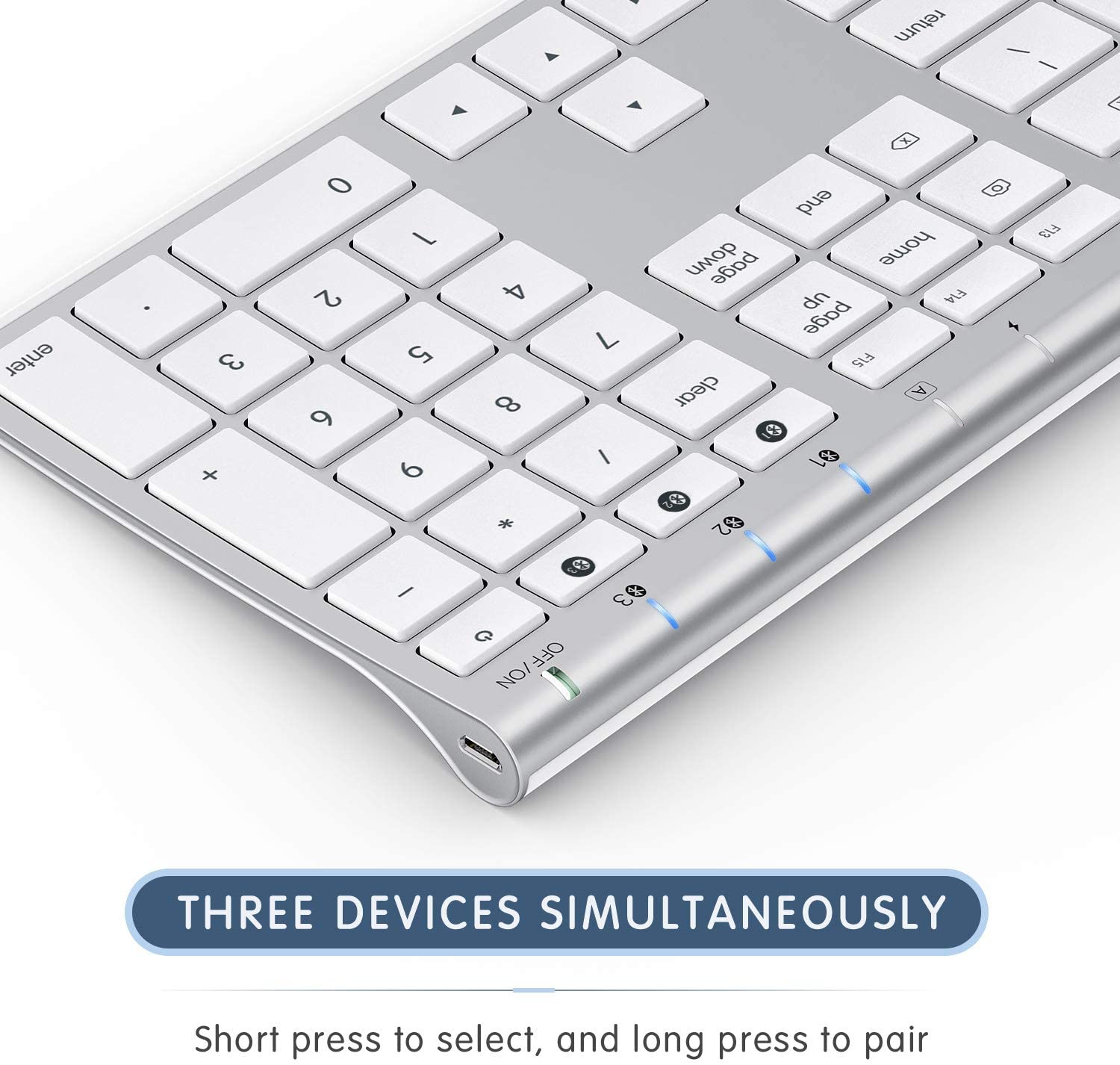 |
| Jelly Comb Multi-Device Keyboard for Mac |
- Full wireless technology (rechargeable) with bluetooth technology. Bluetooth requirements for devices: Bluetooth 4.0 or higher; System requirements: macOS 10.10 or higher. Please verify before purchasing.
- Three device functions - just press a button to check fast and smooth switching between the three devices.
- Perfect for Apple Users - Compatible with iMac, MacBook Pro / Air, iPhone and iPad with 16 Apple shortcut keys.
- The NICEAESTHEET color scheme matches most Apple products.
- A scissor mechanism under each button can improve stability. The lower keys provide a comfortable and accurate typing experience.
