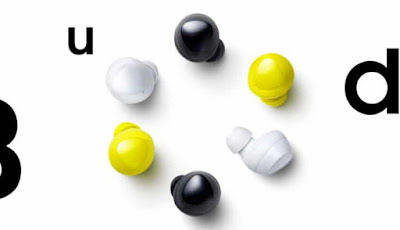 |
| Galaxy Buds takes advantage of certain features of Galaxy Buds Plus |
Samsung has released a major software update for the Galaxy Buds wireless headphones, which includes useful features that were previously only the most popular wireless headphones for modern headphones (Galaxy Buds Plus) and (Galaxy Buds). Most popular for Android users when starting on Android. Year 2019.
That was released earlier this year (Galaxy Buds Plus) solves some of the original speaker problems (Galaxy Buds) by adding devices and other features. However, noise cancellation is still missing, because that's not the case, it's more durable than some of Samsung's competing products.
The announcement said: "Samsung has introduced new calling features for (Galaxy Buds) with the software update available today. With features previously available for Galaxy Buds Plus, Galaxy Buds users can upgrade to." Fully wireless look and listen to music more than ever. It is easy whether the user is working, working or sitting at home.
New features:
Windows 10 Swift Pair supports:
You can now pair (Galaxy Buds) with multiple devices (such as mobile phones and computers) at the same time. This update also adds Swift Pair protocol support in Windows 10, making Microsoft use faster and easier. Simply pair the headset with your computer for a quick pairing. Headphone audio quality can be used for work-related tasks such as video teleconferencing.
Auto surround sound:
For the first time, headphone users can enjoy automatic surround sound. Even when a user listens to music or other content, he or she can use the external microphone to hear the sound of the world around the headphones. In addition, the surround sound function can now be used only for the headphone.
It should be noted that (Galaxy Buds) does not eliminate noise, but the ambient mode prioritizes important sounds so that listeners do not lose important sounds when listening to audio content.
One-click access to your current playlists:
Samsung has partnered with Spotify (Galaxy Buds), so Spotify users can access the newly read playlist (Galaxy Buds) with one click to listen to the audio content they have already listened to.
Click (Galaxy Buds) to read the recommended Spotify playlist to make it easier for users to discover new music.
